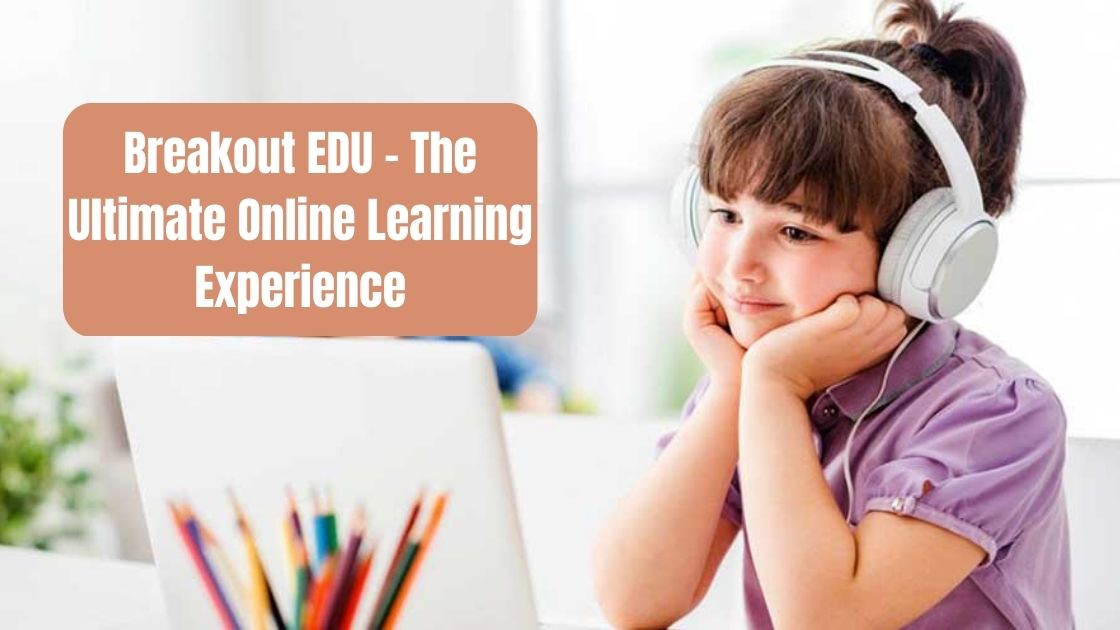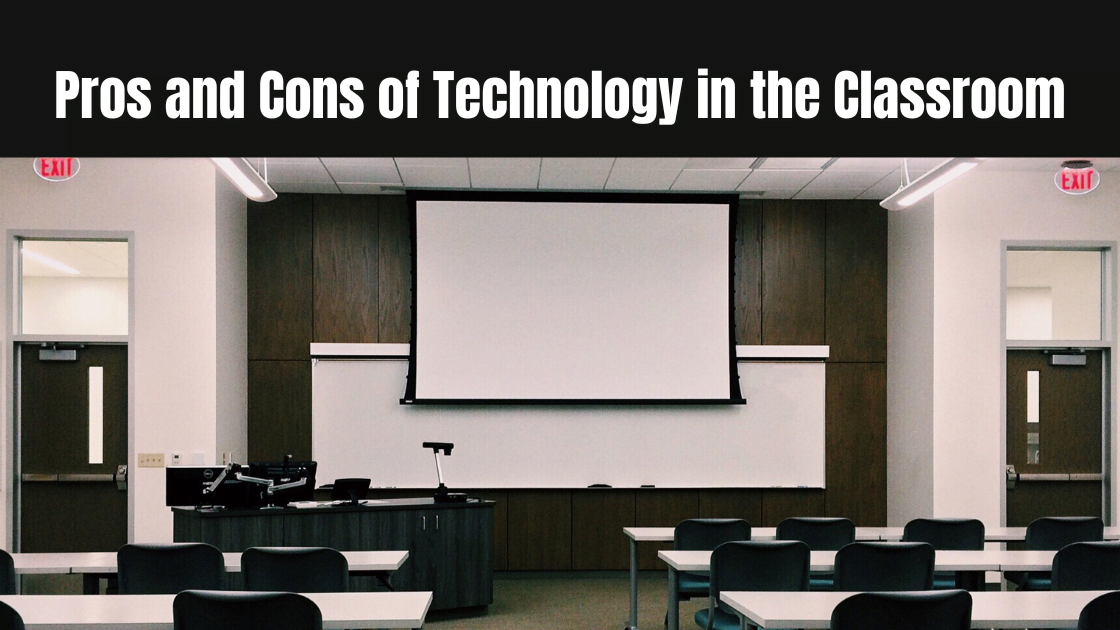Are you tired of traditional classroom teaching methods? Do you want to try out an innovative, game-based learning platform that can create an engaging and empowering experience for students of all grade levels? Look no further than Breakout EDU! Breakout EDU is an educational game-based platform that allows teachers and students to engage in collaborative learning experiences that challenge players to apply their content knowledge in a fun and interactive way. With over eight hundred digital games available, Breakout EDU offers a wide range of standards-aligned games that cater to different grade levels and subject areas.
Active Learning Experience
Breakout EDU helps teachers go from sage on the stage to guide on the side by creating an active learning experience that transfers the ownership of learning from the instructor to the student. It empowers students to take responsibility for their learning and collaborate with their peers to solve problems and complete challenges. Over 400,000 educators around the world use Breakout EDU in their classrooms. Teachers love the platform because it promotes problem-solving, collaboration, and critical thinking while keeping students engaged and motivated.
Free and Easy to Use
One of the best things about Breakout EDU is that it’s completely free to use! Whether you’re playing in a classroom or remotely, the platform is accessible from a single screen, making it easy to use for both teachers and students. To get start, log in with your Google Classroom, Class link, or Breakout EDU accounts. If you never have an account, you can sign up for free and start playing immediately.
SEL and 4C Skills Development
Breakout EDU supports students’ development of Social and Emotional Learning (SEL) and 4C skills (Communication, Collaboration, Critical Thinking, and Creativity). The platform offers a variety of resources and tools that can help educators integrate these skills into their lessons and activities. Become a Breakout EDU Subscriber to gain access to a wealth of resources, including the Breakout EDU Facilitation Presentation, access to the We Broke Out End of Game Signs, and the Game Timer Video.
Customizable Game Design
With Breakout EDU, you can easily edit any existing digital games or create custom games. Students can also create a Breakout EDU game to challenge their peers while showing what they know! The platform offers a variety of resources and tools to help you get started with game design, including a Game Design Guide and a Game Template. Read about Ratio Rumble The Best Math Game for Students.
Wide Range of Educational Games
In addition to Breakout EDU, several other online platforms offer various educational games and activities. Education.com offers a variety of games that cover different subjects and grade levels, including Clock Match: Time to 5 Minutes, Dino Skateboarding: Figurative Language, Spelling Multi-Syllable Words, and more. TechLearning.com recommends Vocabulary.com and Education Galaxy as two other online platforms that use game-based learning to boost kids’ academic performance.
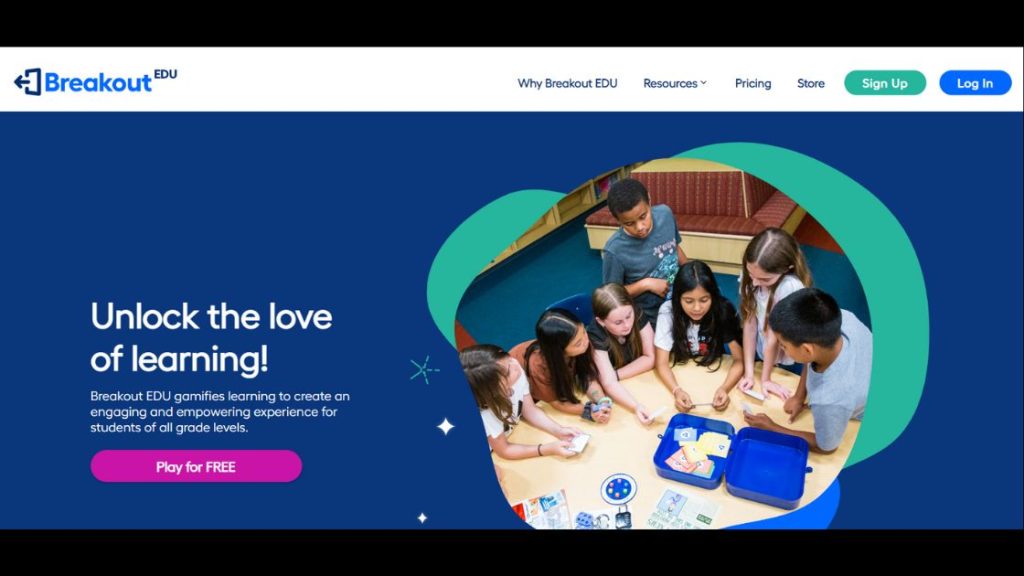
Get Started with BreakoutEDU
Step 1: Create an Account
The first step in getting started with BreakoutEDU is to create an account. Go to the website and click on the “Create Account” button. You will prompt to enter your email address and create a password. Once you have done, you will be asked to enter your class code. Your class code will be provided to you by your teacher, so get this from them before creating your account.
Step 2: Explore the Platform
Once you have created your account, take time to explore the BreakoutEDU platform. You will find standards-aligned games designed for students of all grade levels. Our games challenge players to apply their content knowledge collaboratively, making learning fun and engaging.
Step 3: Create a Class
To get the most out of BreakoutEDU, you must create a class. To do this, click the “Create Class” button on the dashboard. You will then be asked to enter basic information about your class, such as the class name, subject, and grade level. Once you have done this, you can add students to your class by clicking the “Add Students” button.
Step 4: Assign Games to Your Students
Once you have created your class and added students, it is time to start assigning games. To do this, click the “Assign Games” button on the dashboard. You will then select from a wide range of games specifically designed for your grade level and subject area. Once you have selected the games you want to assign, click the “Assign” button to send the games to your students.
Step 5: Lock of the Day
To add extra excitement to your BreakoutEDU experience, you can enable the “Lock of the Day” feature. This feature allows you to assign a lock that must unlock before students can access the games. To enable this feature, click the “Enable Lock of the Day” button on the dashboard.
Step 6: Design Your Own Game
To take your BreakoutEDU experience to the next level, you can design your game using our Game Design Studio. This powerful tool allows you to create puzzles and locks, giving you complete control over the game design process. To access the Game Design Studio, click the “Game Design Studio” button on the dashboard.
Step 7: Set Up and Play a Kit Game
In addition to our digital games, we offer a wide range of physical games that can be played using our Breakout EDU Kits. To set up and play a Kit Game, follow the instructions provided in the kit. You must use the locks and other components provided in the kit to create a physical puzzle that your students must solve.
Step 8: Facilitation Tools
To make your BreakoutEDU experience even more engaging, we offer a wide range of facilitation tools you can use in the classroom. These tools include reflection sheets, clue tools, and more.