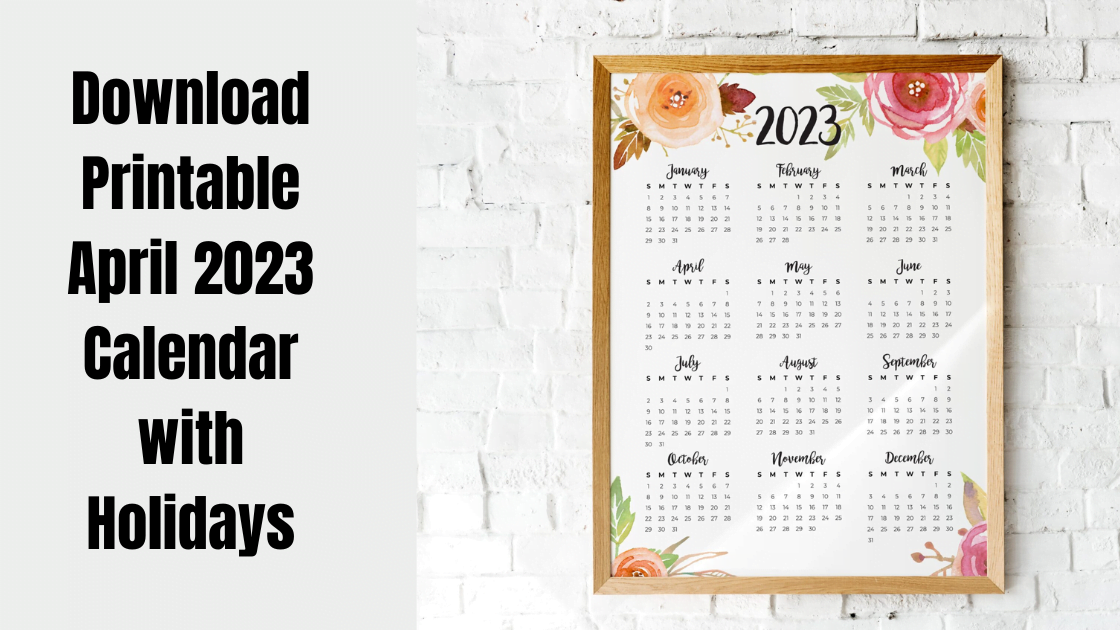Welcome to Campus Connect DePaul University guide! As a student, faculty member, staff, or authorized payer, you can access various self-service functions through Campus Connect. With Campus Connect, you can register for classes, view your academic record, make payments, and more. This comprehensive login guide will provide you with the necessary steps to access Campus Connect and maximize its use.
DePaul University is a private Catholic university in Chicago, Illinois, United States. It was founded in 1898 by the Congregation of the Mission, a Catholic religious order known as the Vincentians. University offers undergraduate, graduate, and doctoral programs in various fields of study, including business, communication, education, law, liberal arts and social sciences, science and health, and technology. It has two primary campuses in the Lincoln Park and Loop neighborhoods of Chicago and has satellite campuses in other parts of the city and suburbs.
University is known for its emphasis on experiential learning, focusing on internships, community engagement, and student service-learning opportunities. The university also has a diverse student body, with students from all 50 states and over 100 countries.
Logging into Campus Connect
You will need your BlueKey login credentials to log in to Campus Connect DePaul University. These credentials are provided to all DePaul University students, faculty members, and staff. To log in, follow these simple steps:
- Visit the Campus Connect homepage
- Enter your BlueKey username and password in the “User ID” and “Password” fields.
- Click the “Sign In” to access your Campus Connect account.
If you need help logging in, ensure that your BlueKey credentials are correct and that you are on the right login page. If you still need access to your account, contact the DePaul University Help Desk at (312) 362-8765 or helpdesk@depaul.edu.
Campus Connect for Guests
If you are a guest user, you can still access certain features of Campus Connect DePaul University without logging in. Guest users can browse the course catalog, view class schedules, and make payments on behalf of a student. To access these features, follow these steps:
- Visit the Campus Connect homepage at https://campusconnect.depaul.edu/psp/CSPRD92/?cmd=login&languageCd=ENG.
- Click on the “Guest Access” link.
- Select the part you would like to access from the list of options.
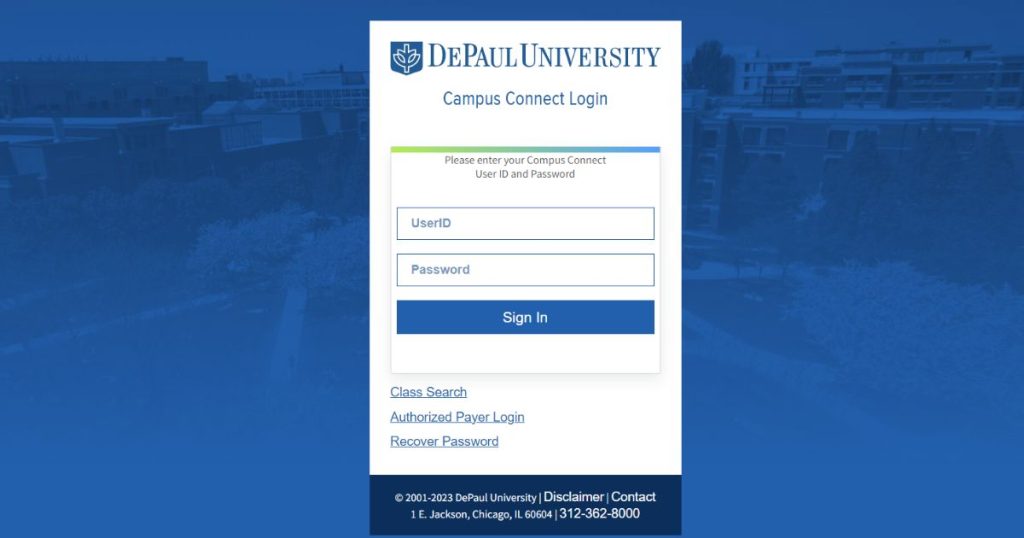
Self-Service Functions on Campus Connect
Once you have successfully logged in to Campus Connect DePaul, you can access various self-service functions. Here are the most popular procedures:
- Registration: Register for classes, view your schedule, and drop or add courses.
- Academic Records: You can view your educational history, transcripts, and grades.
- Finances: You can view your account balance, make payments, and manage your financial aid.
- Personal Information: You can update your contact information, emergency contacts, and privacy settings.
Two-Factor Authentication on Campus Connect
Campus Connect DePaul University has implemented two-factor authentication technology on certain self-service pages of Campus Connect. To access one of these pages, you must use DUO two-factor authentication. Here is how to use DUO with Campus Connect:
- Install the DUO Mobile app on a smartphone or tablet.
- Select the self-service page on the Campus Connect login page that requires DUO authentication.
- Enter your BlueKey credentials as usual.
- Follow the prompts on the DUO Mobile app to complete the authentication process.
Benefits of using Campus Connect
Campus Connect is a powerful tool that can benefit students, educators, and academic institutions. Some of the key benefits of using Campus Connect include the following:
1. Improved Communication: Campus Connect can facilitate better communication between students, educators, and staff members, making it easier to share information, updates, and important announcements.
2. Enhanced Collaboration: Campus Connect can also help to foster collaboration between students and teachers, enabling them to work together more effectively on projects, assignments, and other academic activities.
3. Increased Engagement: By providing access to various resources and tools, Campus Connect can help increase student engagement and participation in the learning process.
4. Streamlined Administration: Campus Connect can also help to streamline administrative tasks, such as managing course schedules, student records, and academic calendars, which can save time and reduce errors.
5. Access to Learning Materials: Campus Connect can provide students with easy access to learning materials, such as course content, assignments, and assessments, which can help to improve learning outcomes and overall academic performance.
6. Personalized Learning: Campus Connect can also help personalize each student’s learning experience by providing customized feedback, adaptive learning tools, and other resources that meet their individual needs and preferences. Get to know about Suffolk University Outlook Web Access Guide.
Troubleshoot Issues
In case you experience any issues logging in to Campus Connect DePaul University, you can also try the following steps:
1. Make sure that you are using a compatible web browser. Campus Connect works best with the latest version of Firefox, Chrome, Safari, or Microsoft Edge.
2. If you are using Internet Explorer, ensure you are not in Compatibility View mode. If the Compatibility View button appears in the Address bar, click it.
3. Clear your web browser’s cache and cookies, then restart your browser.
4. Disable browser extensions that may interfere with your login process.
5. If you are using a public computer or network, make sure that you log out of Campus Connect and close the web browser before leaving the computer.
Conclusion
To conclude it all, Campus Connect DePaul Univesity is a convenient portal designed to help students access their study-related information easily. It is an easy-to-use portal and its login method is an example of it. Students can easily log in to this portal by following a few simple steps. We have discussed these steps in detail along with other relevant data in the information given above.