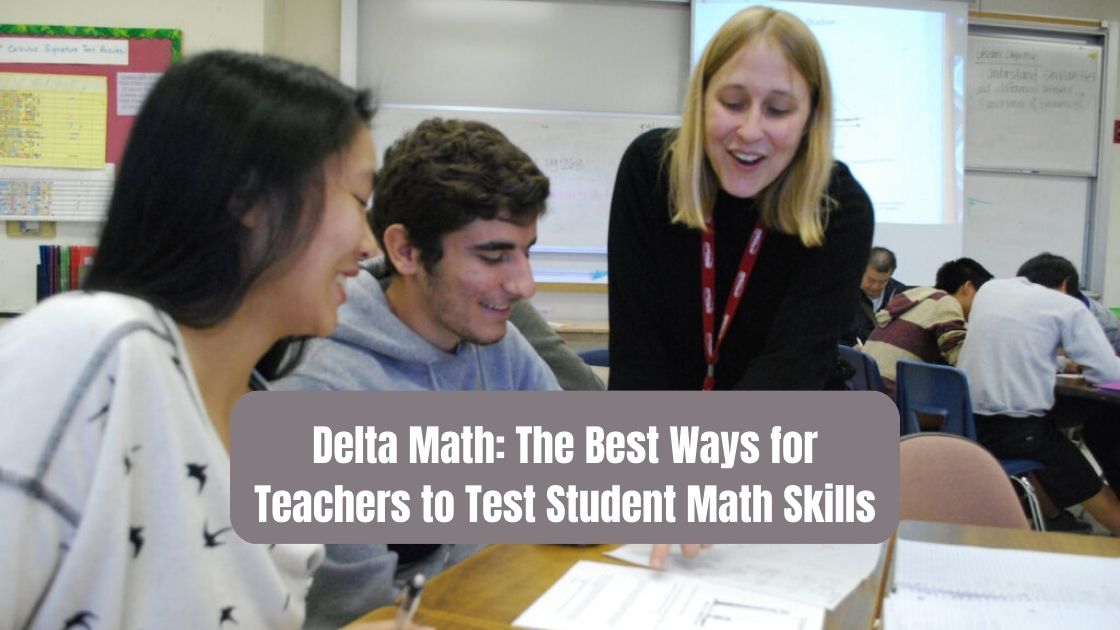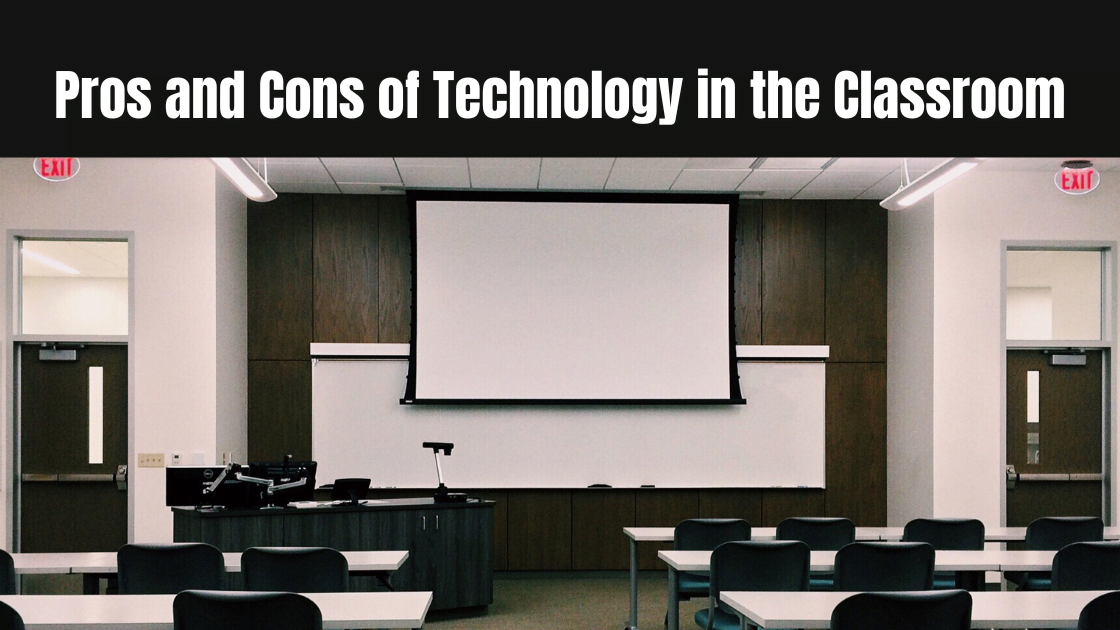As educators, we know that assessing student learning is essential to the teaching process. One subject that is especially important to assess is mathematics. Math is a subject that builds upon itself, so teachers must clearly understand their students’ math skills. It is where Delta Math comes in – a platform that offers a variety of tools to help teachers assess and analyze their students’ math abilities.
Delta Math is an excellent resource for teachers to assess their students’ math skills. This article will discuss the best ways for teachers to use Delta Math to test their students’ math skills and the features that make this platform a valuable tool.
Delta Math for teacher
Delta Math is a free online platform that allows teachers to create assignments, administer assessments, and track student progress in math. Here are the steps to get started:
1. Sign up: Go to the Delta Math website (deltamath.com) and sign up for a teacher account. You must provide your name and email address and create a password.
2. Create a class: Once you have signed up, you can create a class by clicking the “Add Class” button on your dashboard. Give your class a name and give your students the class code so they can join.
3. Create an assignment: To create an assignment, click on the “Assignments” tab and select “Create New Assignment.” You can choose from various question types, including multiple-choice, short-answer, and free response. You can also include hints, feedback, and videos to help students understand the material.
4. Assign the assignment: Once you have created an assignment, you can assign it to your class by clicking the “Assign” button. You can set a due date and time limit for the assignment and choose whether students can see the correct answers after they complete it.
5. Monitor student progress: You can track student progress by clicking on the “Results” tab. It will show how many students have completed the assignment, their scores, and the time it took them to complete it.
6. Provide feedback: You can provide feedback to individual students by clicking on their names in the “Results” tab. It will show you their answers to each question and allow you to leave comments and suggestions for improvement. Read about ABC Chart a Comprehensive Guide to Understand and Implement.
Assessing Student Math Skills
Delta Math offers several different assessments teachers can use to evaluate their students’ math abilities. These assessments include diagnostic tests, formative assessments, and summative assessments. Diagnostic Tests Delta Math’s diagnostic tests help teachers identify areas where their students need the most help. These tests are perfect for the beginning of the school year or a new unit. They provide teachers with a clear picture of where each student stands in terms of their math abilities. Once teachers have this information, they can create a personalized learning plan for each student that targets the areas where they need the most help.
Formative Assessments Delta Math’s formative assessments are designed to be used throughout a unit. They are perfect for providing teachers with ongoing feedback on their students’ progress. These assessments help teachers identify areas where their students are struggling and adjust their teaching strategies to better meet the needs of each student.
Summative Assessments Delta Math’s summative assessments are designed to evaluate students’ understanding of the material at the end of a unit or course. These assessments are essential for determining if students have met the teacher’s learning objectives. They are also an excellent tool for teachers to evaluate their teaching strategies to see what worked well and what needs to be adjusted in future units.
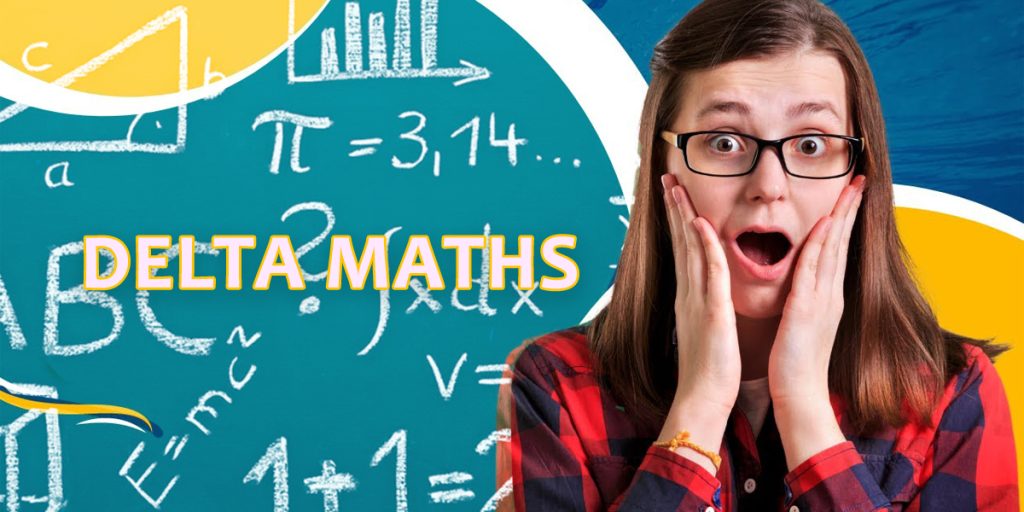
Delta Math Student Login
To log in to Delta Math as a student, follow these steps:
1. Go to the Delta Math website (deltamath.com) in a web browser.
2. Click the “Log In” button in the top right corner of the screen.
3. Enter the unique class code provided by your teacher, then click “Join Class.” You can ask your teacher if you need the class code.
4. If you are logging in for the first time, you will need to create a new student account by clicking the “Create an Account” button and providing your name, email address, and password.
5. Once logged in, you will see the list of assignments your teacher has assigned to the class. Click on the assignment that you want to complete.
6. Read the instructions carefully and complete the questions to the best of your ability. You can save your progress and come back to the assignment later if needed.
7. When you have finished the assignment, click the “Submit” button to submit your answers to your teacher for grading.
Features of Delta Math
Delta Math offers a variety of features that make it an excellent resource for teachers. Some of these features include:
Assignment Creation and Customization
One of the main features that sets Delta Math apart from other online math tools is the ability to create and customize assignments. Teachers and parents can use this feature to create tailored assignments designed to meet their students’ specific needs. With Delta Math, users can choose from many question types, including multiple-choice, free response, and graphing. Furthermore, the platform offers an extensive library of math problems, covering topics such as algebra, geometry, and calculus.
Automated Grading
Another key feature of Delta Math is its automated grading system. Once an assignment is completed, Delta Math grades it instantly, providing immediate feedback on students’ progress. This feature is especially useful for teachers, as it saves them time and effort in grading and allows them to focus on more important aspects of teaching. Additionally, the feedback from Delta Math helps students identify areas where they need to improve and provides insights into their overall performance.
Progress Monitoring
Delta Math provides real-time progress monitoring, allowing teachers and parents to track their student’s progress throughout the school year. The platform provides detailed reports on student performance, allowing educators to identify areas where students may struggle and adjust their teaching accordingly. The feature is particularly useful for parents, as they can stay informed on their child’s progress and offer additional support where needed.
Intuitive User Interface
Delta Math features an intuitive user interface that is both user-friendly and aesthetically pleasing. The platform’s clean and uncluttered design makes it easy for users to quickly navigate and find what they need. This feature is particularly useful for students, as they can focus on learning without being distracted by a complicated interface.
Accessible Anytime, Anywhere
One of the main advantages of Delta Math is its accessibility. The platform is web-based, meaning that it can access from any device with an internet connection. This feature is especially useful for students who may need to access math assignments from multiple locations, such as at school and home.
Conclusion
Delta Math is an excellent resource for teachers who want to assess their students’ math skills. The platform offers a variety of assessments that teachers can use to evaluate their students’ progress. Delta Math’s customizable assessments, data analytics, differentiation tools, and teacher support make it invaluable for teachers who want to improve their students’ math skills.