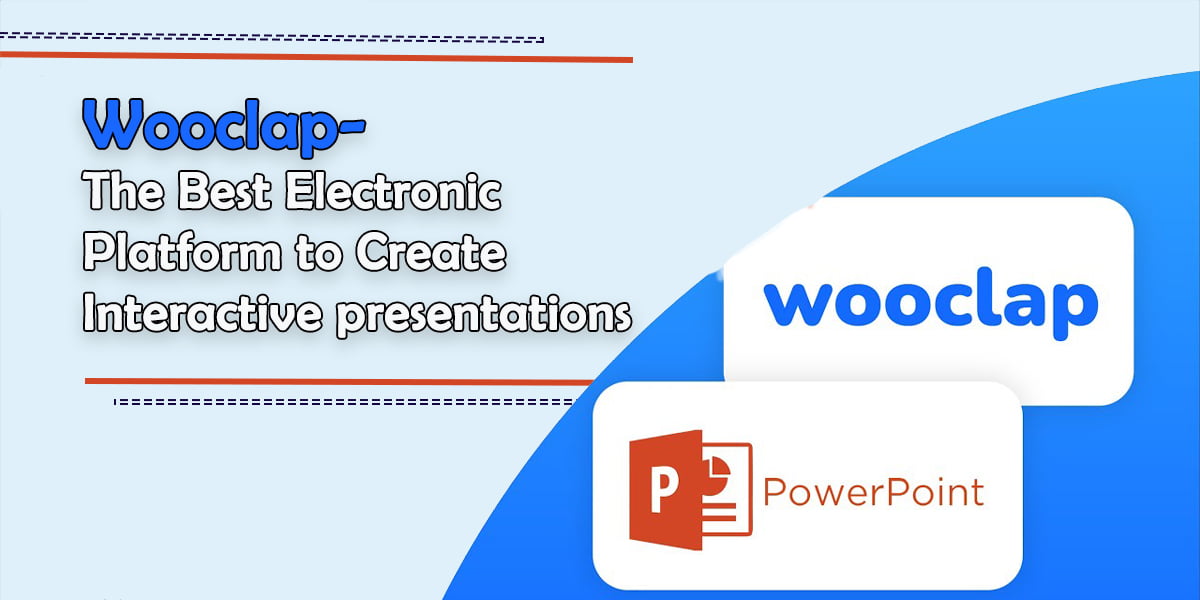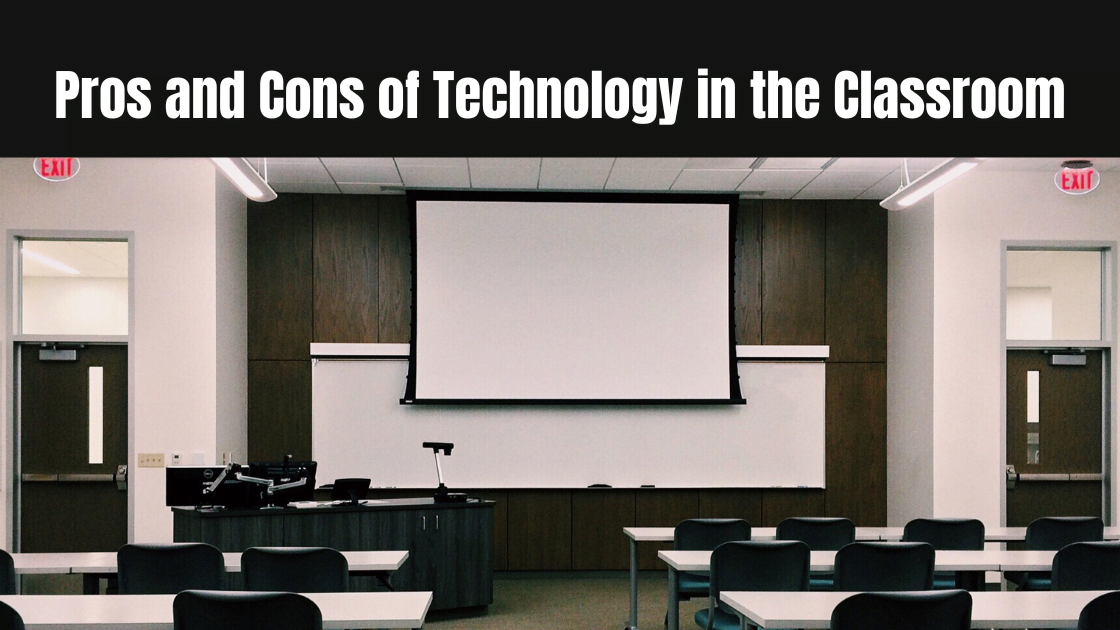In today’s fast-paced digital world, traditional methods of presenting information to an audience are becoming less effective. The rise of interactive presentations has revolutionized the way we communicate ideas and engage with our audience. Wooclap is a cutting-edge electronic platform that allows presenters to create and deliver interactive presentations that captivate and involve their audience. With its powerful features and intuitive interface, it has quickly become one of the best tools for creating dynamic and engaging presentations that leave a lasting impression on your audience. Whether you are a teacher, trainer, or business professional, Wooclap is the perfect platform to take your presentations to the next level.
What is Wooclap?
Wooclap is a versatile electronic platform designed to create interactive presentations. It is cloud-based software that offers a range of features that allow presenters to develop engaging and dynamic presentations for their audience. It enables presenters to add interactive elements such as polls, quizzes, surveys, games, and open-ended questions to their presentations, making them more interactive and engaging. Presenters can also track the progress of their audience and gather valuable data and feedback through the platform’s real-time analytics feature. It is available in multiple languages, making it accessible to people worldwide. With its user-friendly interface and comprehensive features, Wooclap is the perfect platform for creating interactive and engaging presentations that captivate your audience.
Features Of Wooclap
It offers a range of features that can make any presentation more exciting and captivating. Here are some of the features of Wooclap that make it stand out:
Live Quizzes: It offers live quizzes that can be integrated into your presentation, making it more engaging for your audience. The quizzes can be customized to suit your needs, and you can track the progress of your audience in real-time.
Interactive Presentations: With this, you can make your presentations interactive by adding various elements such as images, videos, and GIFs. You can also create interactive slides that allow your audience to participate in the presentation actively.
Polls and Surveys: It enables you to create polls and surveys that can be used to gather valuable data and feedback from your audience. The results of the votes and surveys are displayed in real-time, allowing you to adjust your presentation on the fly.
Games and Competitions: It offers a range of games and competitions that can be used to make your presentations more fun and engaging. You can create games and competitions that are related to your presentation, making them more relevant and meaningful to your audience. With these features, Wooclap is the perfect platform for creating interactive and engaging presentations that leave a lasting impression on your audience. Read about Table Tanks an Engaging Action Strategy Game for Students.
How to Use Wooclap
Using Wooclap is a simple and intuitive process that allows you to create interactive presentations that engage your audience. Here is a step-by-step guide on how to use this platform:
Sign up and login process:
Step 1. To create an account, visit their website. And click on the sign-up or sign-in button. When clicking the sign-up button, a popup appears before you. Put your information here and click the “Create an account” button.
Step 2. When you click the create an account button, they ask you about your work environment. Select the environment when you select a setting, they send you on the next page.
Step 3. Here they ask you about the main purpose for which you use Wooclap.
Step 4. After selecting all options, here is the final display in front of you; now, you can create the most effective and exciting assignments.
Creating interactive presentations
To create an interactive presentation, click the “Create a new presentation” button and choose a presentation template. Then, start adding questions to your presentation. You can choose from various response types, such as multiple choice, open-ended, rating, and more. You can also customize the design of your presentation by adding images and videos and changing the background color.
Sharing and presenting presentations
Once you have created your presentation, you can invite participants to join the presentation by sharing a unique link. Participants can enter the presentation using their mobile devices or laptops. You can present your presentation on a second screen while the audience views it on their devices. After the presentation, you can analyze the results using its real-time analytics feature.
Wooclap is a versatile platform that allows you to create interactive presentations easily. Its user-friendly interface and range of features
Case studies
It has been implemented successfully in various settings, including education, business, and conferences. Here are some examples of successful implementation of Wooclap:
Education: It has been widely used in classrooms and lecture halls to create engaging and interactive learning experiences for students. For instance, a physics professor at the University of Liège in Belgium used it to create interactive quizzes during lectures. The quizzes helped students to understand the course material better, and the professor reported a significant improvement in student engagement and participation.
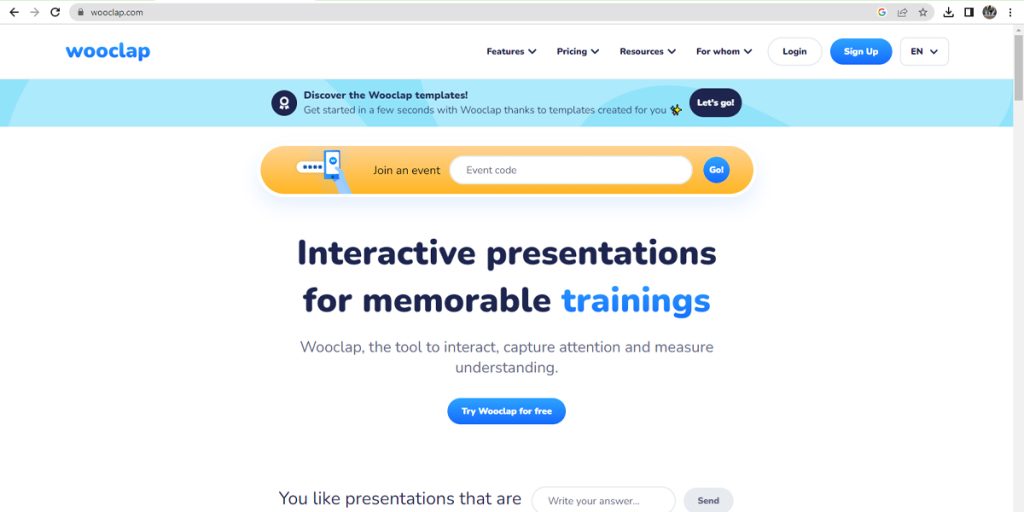
Business: it has also been used in the corporate world to create engaging and interactive presentations for employees and clients. For example, at a marketing conference in Belgium, it was used to create a quiz competition between attendees. The competition helped to engage attendees and create a fun and interactive atmosphere, resulting in a successful event.
Conferences: It has also been used to engage attendees and gather feedback. For instance, it was used to create interactive polls and surveys at the European Communication Conference in Switzerland. The polls and surveys helped to engage attendees and gather valuable feedback from the audience.
The results achieved with Wooclap have been impressive. Users have reported increased engagement and participation from their audience, improved learning outcomes, and better feedback from participants. For example, a study by the University of Liège found that using this during lectures resulted in a 33% increase in student engagement and a 15% increase in learning outcomes. It has proven to be an effective tool for creating engaging and interactive presentations in various settings.
Comparison With Other Platforms
When it comes to creating interactive presentations, there are several other platforms available in the market. However, Wooclap stands out due to its range of features, user-friendly interface, and real-time analytics. Unlike some other platforms, it offers live quizzes, interactive presentations, polls, surveys, games, and competitions, all in one platform. Moreover, its user-friendly interface makes it easy for users to create presentations without technical knowledge. Its real-time analytics feature allows users to track their audience’s progress in real-time, a unique feature not offered by many other platforms. It provides a comprehensive package for creating engaging and interactive presentations that sets it apart from its competitors.
Advantages And Disadvantages of Wooclap
Advantages
- Engagement: Wooclap enables users to create interactive presentations, live quizzes, polls, surveys, and games that keep the audience engaged and interested.
- Flexibility: It can be used for different settings, including education, business, and conferences.
- User-friendly: Its user-friendly interface makes it easy for users to create presentations without technical knowledge.
- Real-time analytics: Its real-time analytics feature allows users to track the progress of their audience in real-time, which can be used to improve the presentation and gather valuable feedback.
- Accessibility: It is accessible on different devices, including laptops, smartphones, and tablets, making it easy for participants to join the presentation from anywhere.
Disadvantages
- Cost: Wooclap is a paid platform, which may not be affordable for some users, especially those with limited budgets.
- Internet connectivity: It requires a stable internet connection to work efficiently, which may not be available in some settings.
- Technical difficulties: As with any technology, there may be technical difficulties that could hinder the smooth running of the presentation.
- Limited customization: Its customization options are limited compared to other platforms, which may not be ideal for users requiring a high level of customization.
- Learning curve: Although this is user-friendly, there may be a learning curve for some users unfamiliar with the platform, which could be time-consuming.
Wrapping Up
Wooclap is an effective and comprehensive platform for creating engaging and interactive presentations. It offers a range of features, including live quizzes, interactive presentations, polls, surveys, and games, all in one platform. Its user-friendly interface and real-time analytics make it easy for users to create and track the progress of their presentations. While there are some drawbacks, such as cost and the need for a stable internet connection, the benefits of Wooclap, including engagement, flexibility, and accessibility, make it an excellent choice for different settings, including education, business, and conferences. It is a valuable tool for creating memorable and impactful presentations that can benefit both presenters and participants. Therefore, we can say that this is one of the best electronic platforms for creating interactive presentations.