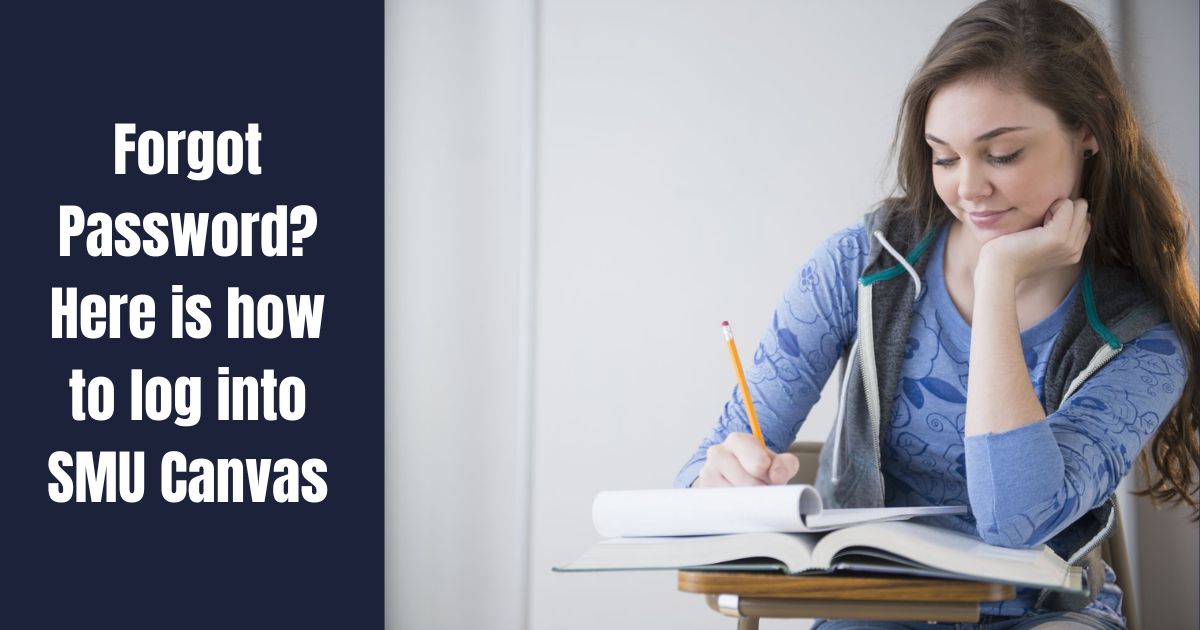Effective student monitoring has become more critical as classrooms transition to blended and online learning models. Enter Classroom Relay is a leading digital classroom management solution that empowers educators with real-time oversight of student devices and internet activity.
What is Classroom Relay?
Classroom Relay (formerly Classroom Orchestrator) is a student device monitoring platform developed by Lightspeed Systems to provide teachers visibility and control of student Chromebooks during classroom hours. Educators can view student screens in real-time through a simple Google Classroom integration, lock devices, send messages, record sessions, and restrict access to unauthorized websites from an intuitive web-based dashboard. This facilitates active supervision of online activities to promote focus, engagement, and digital responsibility among K-12 learners.
Key Features
Live Screen View: Discreetly check students’ screens without interrupting their workflow.
Insights Dashboard: Get alerts on suspicious browsing behavior or blocked site attempts.
Screen Lock: Temporarily prevent input on a student’s Chromebook with one click as needed.
Screen Record: Capture video evidence of a student’s screen for later review.
Message Students: Send announcements, updates, or direct questions to individuals or groups.
Focus Mode: Lock devices to pre-approved sites for tests, quizzes, or focused lessons.
Site Filtering: Create allow/block lists to restrict specific URLs at your discretion.
Detailed Reports: Access analytics on student devices and browser usage over time.
Google Classroom Integration: Sync student rosters automatically for ease of use.
The platform is accessible via any modern web browser and does not require any downloads on student devices. This makes Classroom Relay simple to set up while providing robust functionality to digital classrooms of all types.
Use Cases
Let’s explore some common ways Classroom Relay has been implemented successfully in various educational scenarios:
Blended Learning
Classroom Relay allows remote oversight of in-person device use for hybrid instruction models. Teachers can monitor engagement and support students online or in adjacent classrooms/offices.
Virtual Academies
Many full-time virtual schools use Classroom Relay to facilitate live, synchronous lessons through shared screens and messaging capabilities.
Special Programs
Resource teachers employ features like screen recording and live views to provide targeted assistance during study halls, labs, and remedial sessions.
Testing & Assessments
The focus mode and screen locking functions maintain academic integrity on high-stakes digital exams and quizzes.
Distance Learning
Educators use the insights dashboard and site filtering to manage off-campus devices and ensure students stay on educational tasks.
Afterschool Programs
Classroom Relay extends supervision of shared Chromebook carts and hotspots during extracurricular activities and clubs.
As seen above, the flexibility of Classroom Relay allows for custom implementation across various instructional contexts. The platform grows with your program needs through continuous feature updates.
Deployment & Administration

Setting up Classroom Relay is simple and intuitive for teachers and IT staff. Here is an overview of the typical deployment process:
- Sign up for a Lightspeed Systems account and select Classroom Relay from available products. Pricing is affordable, starting at $4.50/student annually.
- Import student roster from the student information system (SIS) or Google Classroom. Classroom Relay automatically syncs with these sources.
- Configure student groups and class schedules within the dashboard. This associates devices with specific teachers/courses.
- Install Lightspeed Relay Agent on student Chromebooks. This lightweight application operates in the background.
- Teachers can immediately begin live monitoring and use all Classroom Relay features from any web browser.
- IT administrators utilize the Admin Console for advanced settings, reports, and support. No other local infrastructure is required.
- Enable single sign-on (SSO) through existing Google or Active Directory credentials for a seamless login experience.
The setup process takes under 30 minutes for most schools. Dedicated onboarding assistance from Lightspeed ensures a smooth transition. Their customer support also provides ongoing helpdesk, training, and professional development resources.
In summary, Classroom Relay offers an out-of-the-box solution configuring in minutes but scales easily as monitoring needs increase over time. The seamless integration produces minimal disruption to instructional workflows or student routines.
Best Practices
To optimize effectiveness, here are some recommendations for incorporating Classroom Relay into your programs:
Communicate Expectations
Inform students and parents about monitoring policies upfront. Emphasize Relay supports academic integrity and internet safety rather than “spying.”
Provide Initial Training
Demonstrate the teacher dashboard and acceptable device usage to familiarize everyone involved. Address any questions or concerns openly.
Start with Select Features
Ease into more advanced Relay capabilities over weeks/months. The live view should suffice before enabling screen record or focus mode.
Respect Student Privacy
Only access devices discreetly when directly relevant to lessons or addressing issues. Avoid non-instructional surveillance.
Leverage Insights Proactively
Regularly review the dashboard for at-risk behavior patterns. Privately contact students exhibiting concerning trends before issues escalate.
Supplement with Clear Policies
Reinforce appropriate technology usage through a written agreement. Outline consequences to discourage boundary-testing while encouraging positive choices.
Incorporate Student Feedback
Solicit input to shape Relay guidelines. Invite recommendations on how features could better facilitate learning from their perspective.
Communicate with Parents
Partner with families by providing Relay resources and updates. Address individual student performance privately to maintain consistency.
These practices promote transparency and build student-teacher trust while upholding academic standards. Classroom Relay then serves as a supportive tool rather than a punitive measure.
Benefits & Impact

When implemented judiciously according to the above best practices, Classroom Relay delivers clear advantages for digital learning environments:
Increased Engagement & Focus
Students are less likely to multitask or visit off-topic sites under discreet monitoring by instructors.
Improved Collaboration
Teachers can assist peers through shared screens or direct messaging during group work and projects.
Streamlined Support
Identifying at-risk users early allows targeted intervention through insights and private communication before issues escalate.
Academic Integrity
Features like focus mode and screen locks maintain supervision suitable for high-stakes assessments.
Enhanced Supervision
Remote monitoring provides parity for on-campus and off-site learners through synchronous engagement and oversight.
Data-Driven Insights
Longitudinal reporting of device usage informs future decision-making, such as schedule adjustments or policy revisions.
Safeguards Learning
Appropriate filters block inappropriate content while allowing exploration of educational resources.
Numerous studies have linked Classroom Relay implementation to reduced disciplinary issues, higher assignment submission rates, improved test scores, and increased student satisfaction, particularly in virtual environments. When used judiciously and with clear expectations, the platform strengthens digital learning without compromising user privacy or autonomy.
Read More: A Comprehensive Guide to Leveraging Seesaw in the Modern Classroom
Conclusion
Effective student monitoring solutions have become essential for engaged teaching and learning as modern classrooms continue shifting online. With seamless Google Classroom integration, intuitive features, and robust reporting, the platform empowers educators to facilitate high-quality instruction through any educational scenario. When deployed according to best practice guidelines emphasizing user transparency, privacy, and discretion, Classroom Relay supports student focus, responsibility, and success and is a force multiplier for teachers. In short, it has become the gold standard for digital classroom management.