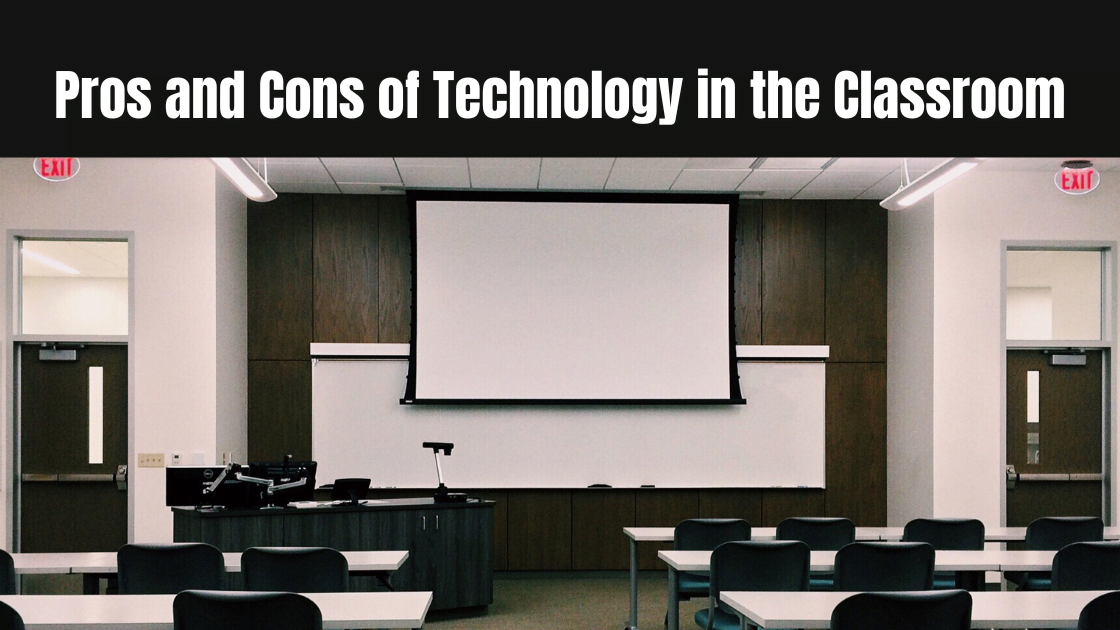Seesaw is a digital learning platform that enables teachers to seamlessly engage students, provide assignments, offer feedback, and monitor progress. Educators across all grades and subjects utilize Seesaw to integrate blended learning into their pedagogy. With an intuitive design and family involvement tools, Seesaw is a comprehensive solution for documenting student achievement. Teachers can create classes, assign multimedia activities, leave comments and messages, access shared resources, and export data. Students build personalized digital portfolios showcasing their work. The family app allows parents to view assignments, student submissions, teacher feedback, and communicate with instructors.
What is Seesaw?
At its core, it is a digital portfolio where students can compile and showcase their work over the academic year. Students can upload photos, videos, drawings, files, and more to their personalized journal using the Seesaw app or website. Educators then have a centralized place to provide feedback, assess progress, assign new tasks, and engage with families.
Key Features
Some key features of Seesaw include:
Student journal: This acts as each student’s digital portfolio, where they can add and organize all their work.
Assignments: Teachers can create and assign different activities, tasks, lessons, and assessments for students to complete.
Feedback: Educators can leave audio, text, or drawing comments on student work to provide individualized guidance.
Messaging: Seesaw allows two-way communication between teachers, students, and families through a private messaging system.
Activities library: Teachers can access thousands of lessons, games, and activities created by other Seesaw users, which they can assign or customize.
Family engagement: The Family app lets parents view their child’s work, get class updates, and communicate directly with teachers.
Student agency: Older students can take ownership of their journals by adding self-initiated entries, commenting on peer work, and documenting extracurricular activities.
Data export: All student work and progress captured in Seesaw can be exported for report cards or to other platforms like Google Classroom.
It is very intuitive to use for both teachers and young learners. Its simple, media-rich interface keeps students engaged as they document their learning in a meaningful way.
Setting up Seesaw

Setting up a Seesaw class only takes a few minutes. Here are the basic steps:
- Create a teacher account on the app. Seesaw.me and log in.
- Click the ‘Add Class’ button and provide the class name, subject, and grade level.
- Invite students by entering their name and email or scanning the provided QR code.
- Download the Seesaw Family app to share login details with parents.
- Customize the class homepage by adding a photo, description, and contact information.
- Explore Seesaw’s tutorials and help center for a guided tour of features.
Teachers can also connect their Seesaw class to their school domain using Seesaw for Schools for centralized user management and reporting. Student accounts can be created directly through their school login.
Using Seesaw in the Classroom
Now that the basics are covered let’s dive into specific ways Seesaw can be leveraged across subjects and grade levels in the classroom.
Early Childhood Education
In pre-K and kindergarten, Seesaw shines as a tool for documentation. Educators can use it to:
Track developmental milestones and assess early learning skills through photos of student work: document exploratory play and student-led inquiries in centers with captions. Engage families by sharing photos from field trips, show-and-tell, music, or art activities.
Collect anecdotal observations, work samples, and running records as formative assessments—playback student audio recordings of stories, counting collections, or phonological awareness tasks for reflection. It simplifies compiling evidence of young learners’ growth over time. Its ease of use means students as young as three can add self-selected work to their digital portfolios.
Elementary Education
In elementary grades, Seesaw supports differentiated instruction across subjects. Some examples:
Math: Teachers record mini-lessons, and students add photos of problem-solving processes. Adaptive software links and math fact videos enrich learning.
Reading: Students record themselves reading aloud or retelling stories. Book recommendations and comprehension questions extend literacy.
Writing: Rough drafts, published pieces, and peer conference notes provide a complete picture of my writing development.
Science: Hands-on experiments and nature journaling come to life through photos, videos, and student explanations.
Social Studies: Current events, community helpers, and cultural traditions are documented and shared on interactive maps and timelines.
It gives students autonomy over their learning while enabling teachers to provide just-in-time support based on formative assessment data.
Middle School and High School
In upper grades, Seesaw facilitates project-based and blended learning. Some effective strategies include:
Engineering/STEM: Students record build processes and test results. Teams collaborate remotely on blueprints and prototypes.
History: Primary sources, timelines, debates, interviews, and documentaries bring eras to life.
Language Arts: Literary analyses, Socratic seminars, speeches, and book trailers showcase higher-order thinking.
Health: Exercise logs, nutrition diaries, and stress management techniques promote well-being.
CTE/Career Exploration: Internship reflections, mentor interviews, and career profiles help students envision their futures.
It gives students an authentic audience for their work while preparing them for multimedia communication in college and careers.
Strategies for All Learners

This supports differentiation and universal learning design (UDL) to engage diverse student populations, including:
English Learners: Translated text, audio recordings, image captions, and sentence frames provide scaffolding.
Students with IEPs/504s: Accessibility tools like text-to-speech and magnification; multi-modal inputs allow for varied expression of understanding.
Gifted Learners: Open-ended challenges, self-directed inquiries, mentorships, and online communities enrich high-achieving students.
At-Risk Youth: Social-emotional check-ins, goal setting, self-advocacy lessons, and community resource connections promote well-rounded growth.
Home/Hospital Instruction: It maintains continuity of learning for students unable to attend school through remote assignments and collaboration.
Its emphasis on multiple means of representation, engagement, and action/expression ensures Seesaw works for all ability levels.
Family Engagement
A significant benefit of Seesaw is the level of insight it provides families into their child’s education. With the Seesaw Family app, parents can:
- View assignments given; work submitted, teacher feedback, and student progress in real-time.
- “Like” and comment on student work to encourage learning conversations at home.
- Receive notifications about new class posts or when their child adds an entry.
- Message teachers privately to ask questions, share kudos, or address concerns.
- Understand academic expectations, social-emotional goals, and classroom culture.
Two-way communication through Seesaw strengthens the home-school partnership by involving families in their child’s learning journey. It also encourages greater accountability for both students and teachers.
Best Practices
To get the most value from Seesaw, educators should keep the following best practices in mind:
- Model appropriate Seesaw use for students through think-aloud and guided practice.
- Set clear guidelines for digital citizenship, privacy, and respectful communication on the platform.
- Curate the activities library thoughtfully, testing options before assigning them.
- Provide timely, substantive feedback focused on growth rather than scores or grades.
- Highlight exemplary student work to reinforce strengths and cultivate peer learning.
- Use Seesaw for a variety of formative and summative assessments beyond worksheets.
- Communicate class goals and updates regularly to keep families informed and engaged.
- Seek ongoing student and parent input to improve the Seesaw experience continuously.
- Protect student data privacy and obtain necessary permissions for sharing.
Following these research-backed strategies ensures Seesaw enhances rather than replaces best teaching practices.
Read More: Beyond the Basics: Fresh Approaches to Use Flipgrid in Your Classroom
Conclusion
It is a highly effective classroom tool streamlining documentation, communication, and project-based learning. Its blend of student agency, teacher support, and family access makes the learning process transparent and collaborative for all stakeholders.
When implemented thoughtfully based on an educator’s unique context, Seesaw can transform teaching and energize student ownership of education. Its potential to personalize instruction at scale also positions the platform well for the future of blended and competency-based models.