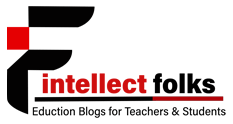What is Flipgrid? It’s a platform that allows teachers and their students to post short videos for classroom interaction. Its like having a video version of a discussion board. Students answer questions or topics proposed by teachers through video. It’s a fun and interesting way for information sharing and education. In simple terms, it is “a website on which teachers ask questions and students answer via briefed videos. It feels like a video chat room for education.”
Introduction to Flipgrid
Flipgrid was established by Dr. Charlie Miller, Mr. Jim Leslie, and Phil Soran. Its first release was in January 2014 and was initially developed by the LT Media Lab at the University of Minnesota. The ethos “everyone is a designer” is seen in Miller, the present Corporate Vice President of Social Learning at Microsoft. As CEO Jim Leslie is a tech veteran and serial entrepreneur Phil Soran.
The Need for Flipgrid.

It was realized through recognizing the changing terrain of education and communication. Students may also be limited by class sizes or time, thus preventing them from contributing fully to discussions in a standard classroom setting. The founders of Flipgrid noted this problem and saw an opportunity to develop a system where each student’s opinion mattered. In order to promote online community among peers, they developed Flipgrid. This would help them have easy recorded discussions with other classmates.
Moreover, teachers were looking for simple tools to promote interactive learning environments. Flipgrid was built with simplicity in mind, enabling teachers to create an account and design grids where students can work in groups. Besides, Social presence as an important element of online courses led to the identification of the need for such a tool.
Flipgrid Login

Here is the list of steps to logging in to flipgrid.
- Visit Flipgrid’s website at Flip.com or visit auth.flipgrid.com/signin
- Click on “Sign in.” You have three options Flipgrid Login: Keep going with Microsoft, Google, or Apple
- As a student, if you face issues logging in to your Flipgrid using your Google account, share the link with your teacher who could help you out.
- Sometimes, joining might require you to use your School Email or your Student ID since your teacher may have set up a grid.
- After signing in you are able to start creating videos, post topics or respond to topics that already exist on the site.
For first-time users, you might need to sign up for a free account before you can log in:
- Go to Flip.com or info.flip.com.
- On the top right part there is a ‘SIGN UP’ button that is pinky–purple.
- use your own personalized Google/MS/Apple credentials
Fresh Approaches to Use Flipgrid

Flipgrid as a vibrant interactive learning instrument may change teaching methods and student involvement. The short videos offer a forum for the students to exchange their thoughts, ideas, insights and learning processes as they participate in knowledge creation. It also offers flexibility, thus enabling numerous creative classroom applications. Flipgrid presents several innovative ways of engaging discussion, assessment, creative thinking, and equitable interaction in learning. We would like to look at some of the creative methods to capitalize on Flipgrid in the classroom.
Sharing Book Reviews
Students can design video book reviews, which will be accessible using QR code. This offers an interesting means to discuss books and spur young people to be involved in reading.
Formative Assessments
With Flipgrid, for example, teachers can ascertain if students have understood a certain topic. The students may record their answers to questions or tasks posted by the teacher.
Boosting Student Achievement
Flip can provide an outlet for students to express themselves in written and verbal form which enhances engagement, and ultimately promotes learning success.
Introducing Students
It can be used at the beginning of a new school year or a new course for students to introduce themselves and create an atmosphere of community.
Gauging Prior Knowledge
Teachers can use it to find out whether students have any prior information regarding the content for a new unit or lesson even before the learning begins.
Reflective Journal
Flipgrid can also serve as a reflective journal for the students to record any of their thoughts and reflections about what they learn.
Arts Display
Flipgrid could provide a basis for sharing and discussing music, paintings, and other types of art.
Parent Involvement
This makes it possible for teachers to call for parents to be present in the video discussions, thereby strengthening the link between home and school.
Formative Skill Assessment
Formative assessment can be carried out through discussions by learners about a specific ability that they have grasped.
Students & Teachers| Flipgrid

Flipgrid benefits students and teachers individually here is how?
For Student
Voice and Confidence- A Flipgrid helps students gain confidence to articulate their own ideas after presenting everyone else’s.
Peer Learning- Students are also able to broaden their understanding from their other peers’ perspectives.
Creativity- To this end, the platform fosters creativity among students in their responses to prompts or while making their videos.
Tech skills- The use of Flipgrid helps the students in gaining practical knowledge into using technology, thereby increasing their digital literacy competence.
For Teachers:
Engagement- Flipgrid enhances student engagement because it allows students to learn in a fun and interactive manner.
Assessment– The tool is a unique alternative method of formative assessment that allows teachers to assess students’ understanding by watching their video response.
Flexibility- Integration of this technology and teachers’ instructional strategies could be for group discussions, individual reflections, project presentations and feedback sessions.
Parental Involvement- To this end, the program, Flipgrid, allows teachers to engage parents or caregivers in the class activities or debate, strengthening the home-school linkage.
Final Evaluation Flipgrid
Flip, formerly known as Flipgrid, is a modern and flexible platform for learning where students and their teachers can have discussions by recording videos. However, there are some reported drawbacks like not being able to give immediate feedback and some technical difficulties. Still, it maintains its position within the realm of educational technology.
The platform is growing to include longer video, screen casting and advanced captioning for accessibility. Flip is certainly more than video conference, it’s an invention which motivates students, engages them in discussions, and helps teachers to involve their pupils in creative collaboration. However, the effectiveness of technology always relies on how well teachers use it as a tool in teaching and how comfortable students are to employ such technology.