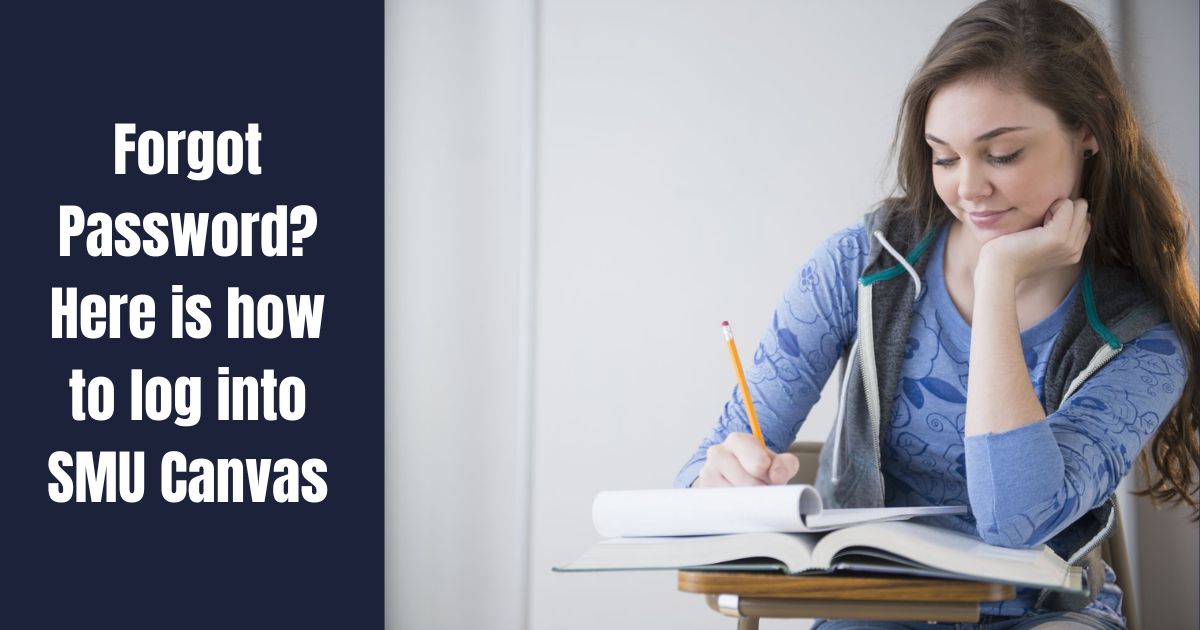In today’s digital landscape, learning management systems (LMS) play an integral role in higher education by facilitating engaging online learning experiences. The (Catholic University of America’s) CUA Blackboard is the centralized virtual classroom, providing a digital hub for students, faculty, and staff. This article will delve into Blackboard‘s various capabilities, resources available for support, and best practices for optimizing usage at CUA.
What is Blackboard?
Blackboard is the university’s instance of the popular LMS platform, powered by the software company Blackboard Inc. It was first implemented at CUA in the late 1990s and continues evolving to meet modern pedagogical needs. Through a web-based interface, Blackboard allows instructors to post course content like syllabi, assignments, presentations, and more. It also facilitates communication through features such as discussion boards and messaging.
For students, Blackboard is a digital classroom offering streamlined access to course materials anytime, anywhere. Its centralized organization alleviates the hassle of sorting through emails or file folders to locate important documents. Students can submit assignments electronically and monitor their progress via the Grade Center.
Key CUA Blackboard Features

Below are some of Blackboard’s core capabilities geared toward enhancing the teaching and learning experience:
Announcements
This feature allows instructors to post timely updates and reminders for students. Announcements appear prominently on the course home page and are dated so students can easily see new posts. Instructors can attach files, change font styles, and insert hyperlinks for emphasis. This helps ensure students notice essential notices.
Course Documents
This centralized repository enables instructors to upload all manner of learning materials. In addition to syllabi and presentations, instructors can share handouts, readings, lecture notes, data sets, and more in various file formats. Students access resources with a simple click. Organizing documents into folders mimics physical course packs for intuitive browsing.
Assignments
This robust tool streamlines the submission process. Instructors can set due dates and provide submission instructions and rubrics. Students submit assignments directly through CUA Blackboard to be automatically submitted to the instructor’s Grade Center. Instructors provide feedback and marks instantly within assignments for students to view. The comments feature allows detailed guidance.
Discussions

Instructors can initiate graded and non-graded discussions around topics, cases, or questions. Students benefit from diverse peer perspectives to expand their understanding. Instructors can also participate in further discourse. The threaded format maintains conversation organization. Students earn badges for high participation.
Gradebook
This centralized grade recording system provides transparency. Instructors enter grades, which students immediately see. Column visibility settings maintain confidentiality as needed. Instructors can enter grades manually or via Grade Center imports. Weighted categories calculate final grades accurately. Students track their progress holistically.
Groups
Instructors form collaborative student groups. Private group spaces promote teamwork on projects through file sharing, messaging, and more. Instructors can monitor contributions. This cultivates essential career skills while reducing isolation, common in online courses.
Assessments
CUA Blackboard supports various assessment types, from traditional multiple-choice tests to more authentic questions. Instructors set the timing and number of attempts allowed and can randomize questions. Students receive immediate feedback. Results inform instructors of learning gaps to address.
Multimedia
Features like Panopto integrate audio/video content. Instructors record and upload lectures for on-demand viewing. Students watch at their convenience while still feeling connected to live instruction. Closed-captioning benefits diverse learners.
Apps
Third-party apps extend capabilities. For example, Turnitin for plagiarism detection streamlines the submission and grading process while upholding academic integrity.
With its centralized organization and robust feature set, Blackboard streamlines teaching and learning administration at CUA. Its digital resources provide flexibility that enhances the campus experience.
Support Resources for CUA Blackboard
To ensure Blackboard supports the CUA community to its entire capabilities, various support resources are available:
- Technology Support – As the main point of contact for all tech needs, they handle Blackboard troubleshooting, outages, and training requests.
- Blackboard Tutorials – Comprehensive guides cover all aspects of the platform from the student and instructor perspectives.
- Training Sessions – In-person and virtual workshops introduce faculty to Blackboard pedagogy and tools.
- 24/7 Help – The Tech Support site and chat assist around the clock, 365 days a year.
- Instructional Design – This team consults with faculty on effective online course design and pedagogy.
- CUA Blackboard Community – A message board facilitates peer-to-peer help from other CUA Blackboard users.
With these support pillars in place, the CUA community receives robust guidance for Blackboard adoption, customized training, and timely assistance when issues arise. This comprehensive support infrastructure helps maximize Blackboard’s positive impact on teaching and learning at the university.
Best Practices for Using CUA Blackboard
To tap the full potential of Blackboard, certain best practices optimize its functionality for all users:
- Course Design – Employ consistent and intuitive layouts. Align content to learning outcomes.
- Communication – Leverage Announcements and Messages. Be prompt in feedback and grading.
- Interaction – Enhance engagement through Discussions, Groups, interactive content, and multimedia.
- Organization – Clearly label and categorize content for ease of access.
- Accessibility – Consider visual and mobile learners. Adhere to WCAG 2.0 standards.
- Assessments – Utilize the full suite of assessment tools for authentic evaluation.
- Proactive Support – Maintain open communication channels. Troubleshoot issues immediately.
- Continuous Improvement – Solicit student feedback. Refine course design iteratively based on data.
Adherence to such evidence-based practices ensures Blackboard facilitates high-quality digital learning experiences at CUA, whether in fully online or blended course modalities. Training, guidance, and community support can fully optimize its impact on academic success.
Faculty Spotlights: Exemplary Blackboard Implementation
Dr. Smith, a professor of History, redesigned HIS101 to feature weekly interactive modules. Students engage with multimedia primary sources and collaborate on group presentations. Dr. Smith reports improved outcomes and end-of-course evaluations highlighting Blackboard’s positive impact.
Dr. Jones transitioned their Sociology seminars online amidst COVID-19. Leveraging Discussions, Groups, and Announcements kept students engaged with the course material and their peers. Dr. Jones received the University’s Online Teaching Excellence award.
Brother Thomas, an adjunct instructor of Theology, sought Instructional Design guidance. Refinements like embedding self-assessments and interactive learning activities led to high student satisfaction scores. Brother Thomas now mentors other faculty.
These success stories illustrate how dedicated educators leveraging Blackboard’s full capabilities can transform learning experiences. With training and community support, its impact on student success and faculty excellence continues growing at CUA.
Read More: Blackboard DCCCD Login Details and Guide
Conclusion
In conclusion, as CUA’s digital learning hub, Blackboard empowers the campus community to advance scholarship within and beyond the traditional classroom. Its centralized organization, robust features, and comprehensive support infrastructure provide a strong foundation for high-quality digital teaching and learning. When implemented according to evidence-based practices, CUA Blackboard facilitates engaging experiences that enhance academic outcomes. Its role in supporting CUA’s educational mission will continue evolving innovatively with technological progress. Overall, Blackboard proves an invaluable digital asset for the university’s pursuit of academic excellence.