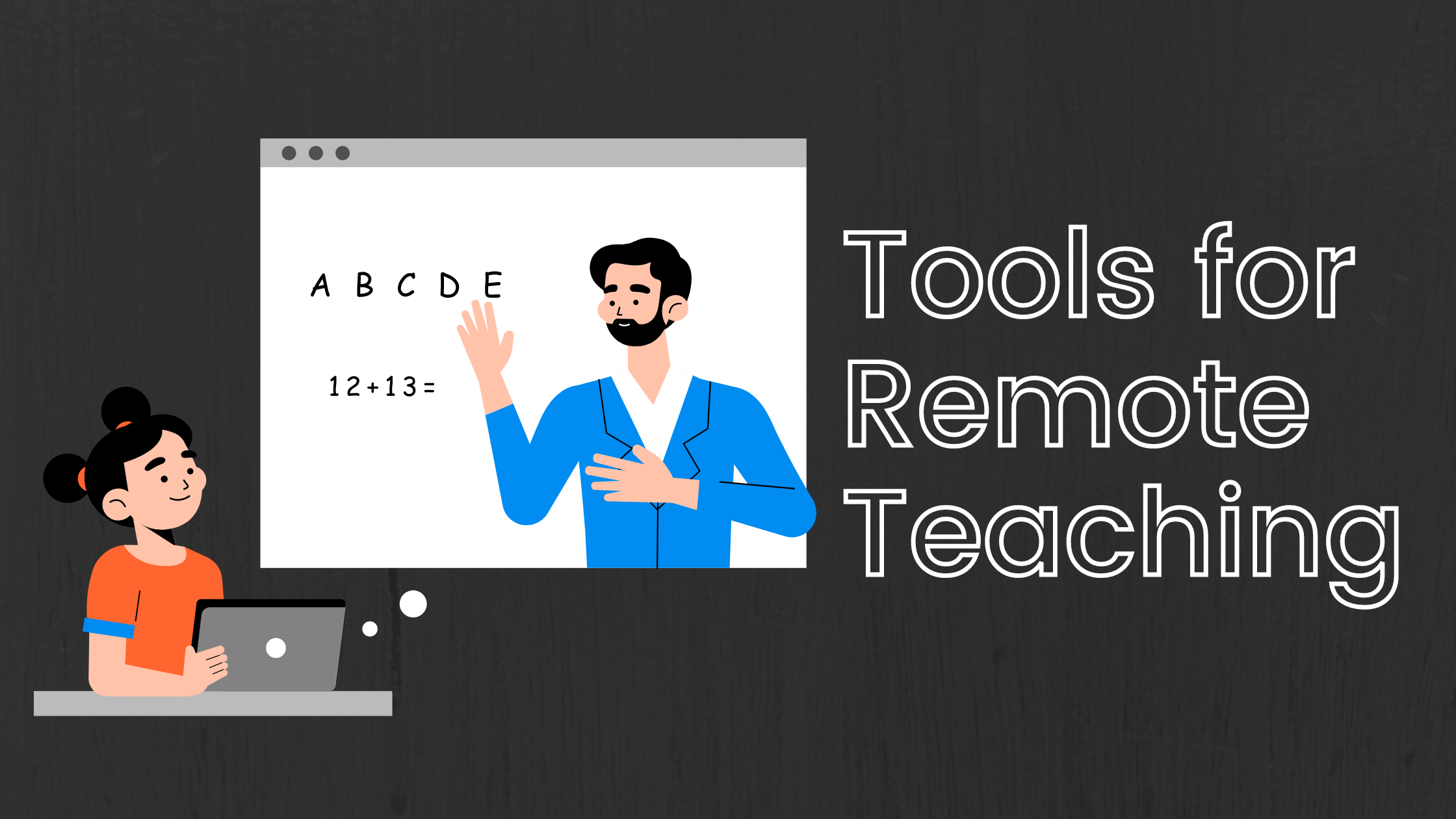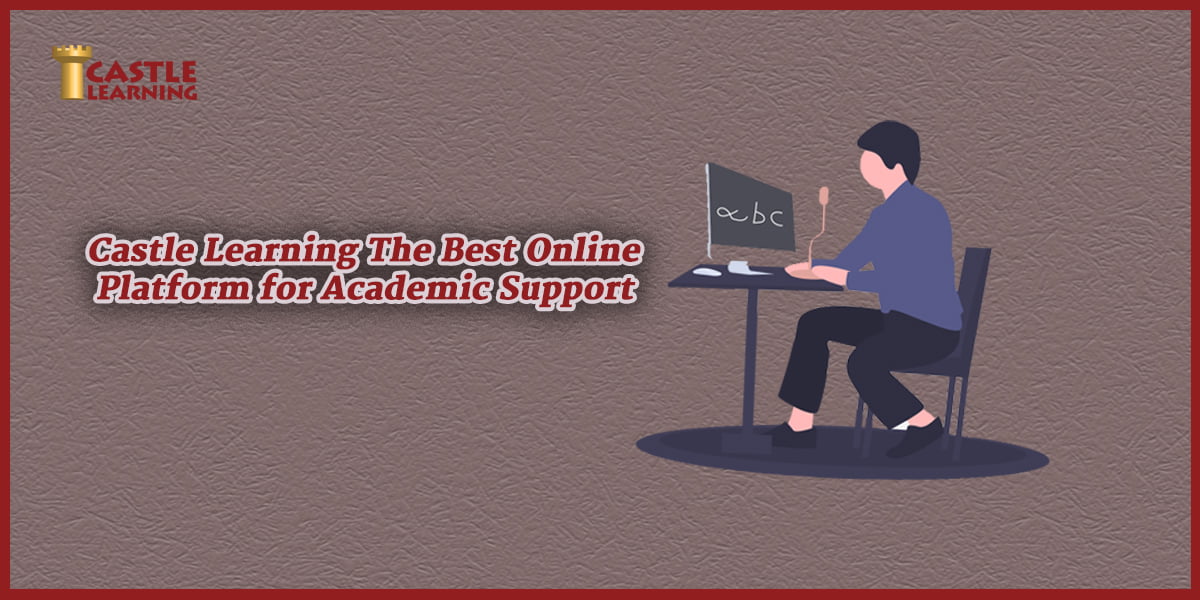Remote teaching gets more in demand after the pandemic. It gives the opportunity to every teacher to have students worldwide. Your teaching portfolio and experience improve with online teaching exposure.
Teaching outside the classroom can be effective as long as you are equipped with the right tools. You’ll need the right equipment, technology, and knowledge to ensure your teaching is successful. If you don’t have these things and skills, it’s time to start learning.
To be successful in remote teaching, you need to consider several different factors, including how the students will access the content and how to optimize your message for them. The web-based teaching platforms make it easy for teachers to teach remotely with confidence.
Each of the remote teaching tools has its quality that helps improve learning. Some handle communication better, while others help increase understanding of certain subjects. The right tool can make learning easy and fun!
This read will discuss beginner-level remote teaching tools and the best solutions for a successful online teaching experience.
1. Zoom
Zoom is a great online platform for meetings. It uses in the past for business purposes. Teachers have been catching on and recognizing the benefits Zoom has to offer.
To create an account, visit Zoom.com and follow the steps to sign up. There you can start inviting others by sharing a link and meeting code.
There are so many features that can improve your instruction along the way. Some include sharing content with other participants and viewing resources that help you be a better instructor while teaching through Zoom.
When creating your virtual lessons, it’s important to understand that there are many similarities between how you would teach and talk to students in your classroom. To start with, they don’t need to sign up for an account to join the meeting. Once you’ve made sure all the information is correct and prepped your lecture a few minutes prior, you’re ready to start.

2. MS Teams
Microsoft teams have so many cool features. One can never miss a feature in video classes. The platform enables you to connect with a large group of students or project team that’s too far to have in person. It’s like an in-person class, except everyone can see each other and control their presence with the screen.
Microsoft Teams is a software tool for working together. The best way to use it is during online meetings with colleagues. To schedule one, go to your calendar and set the time and date of the meeting. Then, name the meeting and add a description before deciding who you want to join. You can share invite messages from the app.
Recording your class is a great way to create and review content that can be used in the future or to refer back to when working on assignments.
If you create an assignment using Teams and select the available grading criteria, the platform can automatically check that assignment and add the grade to your system. That means there’s no need for you to evaluate an assignment. It also means that you don’t need to set up an SIS grading that will happen invisibly behind the scenes.
3. Skype
Teachers should take advantage of the many benefits that Skype has to offer. By using it in your classroom, teachers will engage students more and provide them with new experiences that they won’t find anywhere else. Educators have started to see the benefits and are using them to improve their classrooms.
If you are a teacher, you know how powerful the connections you make in your classroom can possible. Overseas classrooms give teachers the opportunity to engage in cultural exchanges with classrooms through Skype video calls.
Mystery Skype is a game invented by teachers wherein classrooms from around the world can come together through video chat. Students must speak with one another in order to learn more about their locations.
4. Google Classroom
You can send a message to groups of people or individuals. Videos of your lessons are set up in your Calendar, and all you need to do is choose the time and day. We will handle the rest for you!
Remote teaching can sometimes feel like you’re not doing connective. Google Classroom is one of the easiest ways to fix that problem and gives your student a connective experience. They’re participating in an in-person class.
When you’re joining a video meeting, your video feed will automatically be routed to the document camera. One of the first things to do in the meeting is to find what button displays your document camera. There are usually three dots buttons that provide a video option on the third position from the top.