One of the most popular digital mediums for communicating information today is an infographic. It represents data in graphical form, using a combination of text and images that are appropriate within the modern digital environment. Many free or paid options exist for infographic-making, of which we will look at Slidesgo as possibly the best platform on the market. This article is an intellect folk’s effort to provide more information about Slidesgo and its impact on different areas of life.
What is Slidesgo
Let’s briefly talk about Slidesgo so that we understand infographics well. Slidesgo is an online store offering several types of slides for presentations, including infographics, PowerPoint, and Google Slides templates and more. it is a software that allows people and businesses to make compelling, attractive presentations easily. For more detailed information visit the webpage
Templates in Slidesgo
This platform has a lot of template options, which is one of the most prominent feature. The slides have been classified in accordance with different industries and topics. This provides templates for various industries and types of presentation such as business pitches and education presentations. They offer different templates for wide-ranging tastes. whether you want something slick for business or wild art-inspired design, you will be able to easily find it. Here are some of the template categories that are available on this platform.
Education
For educational purposes the education section provides templates for teachers to utilize when designing interactive learning tools. It has everything from lesson plans and science project ideas to anything for a teaching duty.
Classroom Ready
They come with well researched classroom-ready templates that make the processes of teaching and learning easy. these tools suit teachers aiming at creating interesting lesson presentations.
Business
Professional presentations are essential in the corporate world. This comes under a business category, which provides smooth flow of our thoughts using the templates.
Marketing
The marketing professionals have a place where they can locate templates that make their campaigns even more effective. This platform caters for all purposes such as social media, advertisement, and launching products.
Medical
We all are well aware of the fact that accuracy and precision in the healthcare is critical. Among these templates, Slidesgo offer templates for medical practices that provides the healthcare information and presentation.
Multipurpose
At times, you may find yourself in need of a template which is flexible enough. Multipurpose category has wide ranging templates for varied cases as well.
Slidesgo Styles
Creativity is important when designing infographics, and this platform has a lot of options covering different tastes and goals. Let’s discuss some of these styles

• Creative – This style is perfect for people trying to make their infographics look funny and with creativity. It’s a perfect choice for projects where you want to have pictures that will be different.
• Cute – Cute infographics are popular for both education and entertainment presentations of all kinds. Cute Slidesgo offers cool and adorable graphics and colors making it fun to learn or present.
• Dark – For the mood that is elegant and adult this style is ideal. Good for infographics covering tough issues or with a serious tone.
• Aesthetic – The primary focus of aesthetic infographics is on design. It fits well with information that is meant to exude beauty or elegance.
Infographics Types
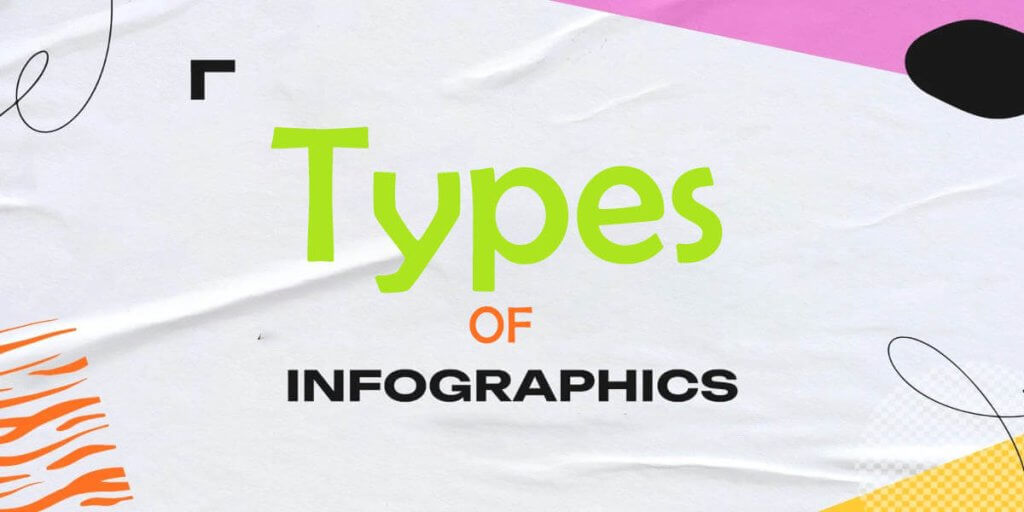
A variety of infographic types are available at Slidesgo based on different presentation needs. Here are some of the popular types available
Chat Infographic
Chat infographics are ideal for showcasing conversations, interviews, and dialogues. They give an attractive mode for presentation of textual data.
Timeline Infographic
The timeline infographic works best when you want to display the events as they happened in a sequence. Ideal to historical data, project timeline, or process description.
Road-Map Infographic
Road map infographics are designed to illustrate a journey, whether it’s a business strategy, travel guidebook, or a step-by-step guide.
Table Infographic
Systematic presentation of data can be achieved through the use of tables. Compared to other platforms, this platform’s table infographics make it easy for one to organize and compare data.
Diagram Infographic
Diagram infographics help in making complex concepts accessible. They aid in breaking down complex ideas into manageable images.
Process Infographic
The process infographics are used when explaining steps of a procedure or workflow in an orderly manner.
Integration with Popular Platforms
This comes out as one of the strengths of Slidesgo since they are compatible with common presentation platforms. It has something for everyone, whether you use PowerPoint or Google Slides. It is also possible for you to quickly download your infographics in different formats that you will effortlessly embed into your most suitable PowerPoint. Following are some more platforms that partnered with this amazing presentation-making platform
Freepik
• It has partnered with Freepik to deliver free vector images to their users and also provides the psd (photoshop document) files.
• You can also use these great instruments and give the best photos for presentations.
• Its vast image gallery with various design elements allows you quickly choose proper pictures for slides.
Flaticon
• The presentation tool works together with Flaticon in providing the free, customizable icons.
• Icons communicate visual information and can be customised depending on the design needs.
• Flaticon’s library features different categories of icons that will fit each and every presentation subject matter.
Wepik
• This presentation making platform offers Wepik, a free online template tool that is very useful.
• These templates will help you save time and energy when preparing your presentation.
• There are so many professional templates that have been created for you to choose which best suits your content and style.
Storyset
• Using slidesgo, one can get free editable illustrates through Storyset.
• Illustration helps improve the look and feel of your slides, facilitating understanding of complex concepts.
• Storyset’s illustrations can be edited according to the specific theme and focus of your discussion.
Videvo
• It operates in partnership with Videvo to provide the videos and motion graphics for free.
• Animation, video clips or motion graphics can add dynamism and an element of freshness to your PowerPoint presentation.
• This site provides you with a variety of video clips and motion graphics that blend perfectly in your slides.
Comparison with Competitors
Slidesgo is an excellent tool when it comes to designing infographics, but one needs to compare it with other similar tools and see if it really worth the money or not. In comparison with similar products such as Canva, Prezi, and PowerPoint, it excels in terms of variety regarding styles, a wide range of info graphics and ease of use. Slidesgo is also known for providing much of resource access in the free version unlike others. Nevertheless, considering other alternatives and selecting the one that matches your specific requirements remains an advisable move.
Verdict
Slidesgo can be a great tool for those who want to create stunning infographics. It is easy to get a suitable, diversified style, type of infographic which compatible with major browsers to make your message look good.




