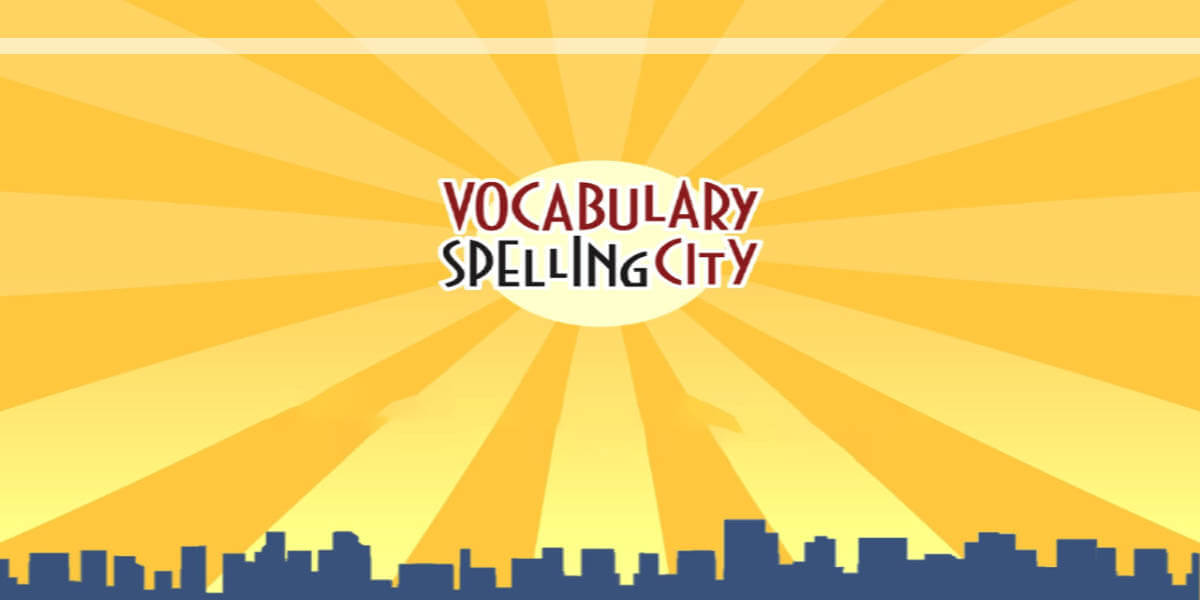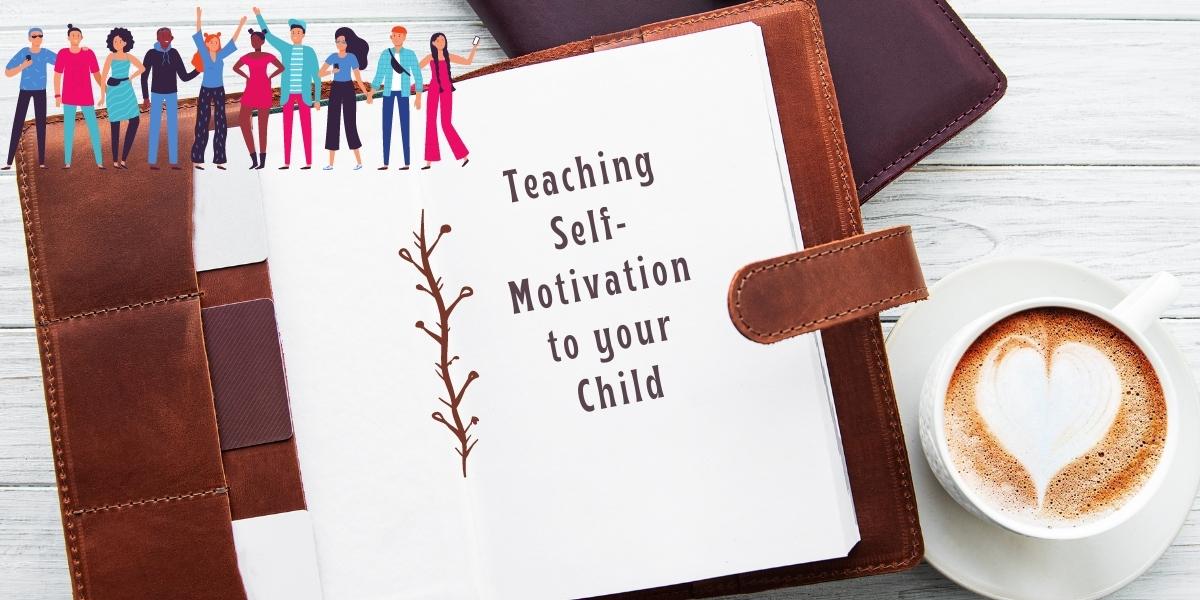Vocabulary building is essential for language development for students of any age. Word games can make spelling and definitions more engaging to learn when compared to traditional flashcards or worksheets. One such game gaining popularity is Vocabulary Spelling City from Learning A-Z. Let’s explore this digital vocabulary tool in-depth.
What is Vocabulary Spelling City?
Spelling City is a web-based educational game designed to help users of all levels improve their spelling abilities and grow vocabulary knowledge. Created by Reading A-Z in 1998, it has expanded to include over 250,000 words organized into lists by difficulty and subject area. Teachers can assign lists to individual students or entire classes to study.
How Does Spelling City Work?
Here is a brief overview of the main Spelling City features and gameplay:

Students are assigned word lists by their teacher and can access them to study and practice spelling from any internet-connected device. Various study modes are available, including Flash Spell (spell words displayed on screen), Scramble (unscramble jumbled letters to form words), and fill in the Blank (choose the right word for each blank space).
As words are spelt correctly, points are earned to level up virtual pets or characters. Incorrect answers are marked in red, and students can try spelling the word again. Definitions and sample sentences for each word can be viewed by tapping or clicking on the word. Interactive definition matching and sentence completion games are also options.
Progress is automatically saved so students can log in to continue practising from any device without losing their place. Teachers can monitor individual or class stats. More advanced features like audio pronunciations, image clues, and crossword puzzles are unlocked for increased engagement and challenge. In summary, Vocabulary Spelling City leverages gameplay mechanics and a virtual rewards system to turn traditional spelling practice into an enjoyable learning experience. Let’s explore some key aspects of this educational tool in more depth.
Teacher Tools and Resources
Teachers can sign up for a free Spelling City educator account, which provides powerful classroom management features. Lists can be customized by adding or removing words. Pre-made lists are also available, aligned to common core standards by grade level. Teachers can assign lists to individual students or entire classes. They can then monitor progress through a dashboard showing stats on words mastered; time spent practising, and more. Struggling students can be identified for additional support.
Lesson plans, worksheets, and other printable resources are available to supplement digital practice. Integrations with Learning A-Z reading programs allow for coordinated literacy instruction. An app version also exists on tablets and smartphones in the classroom. Overall, Vocabulary Spelling City equips teachers with robust tools for assigning, tracking, and supplementing vocabulary activities across their whole class or specific students. The data insights help guide targeted instruction.
Student Experience and Gameplay

From the student’s perspective, Vocabulary Spelling City feels more like an engaging game than a chore. As they correctly spell words, points are earned to level up and customize their game character or virtual pet. Incorrect answers are marked for review later. A variety of study and practice modes keep things from feeling repetitive. Flash Spell displays one word at a time, while Scramble and Fill in the Blank provide context clues. Definition matching, sentence completion, and other mini-games are incorporated as skills progress.
Audio pronunciations remove the guesswork for unfamiliar words. Image clues paired with words help reinforce definitions. As mastery is achieved, challenges increase with options like crossword puzzles. Students can access assigned lists anytime, anywhere, with an internet connection. This allows for flexible learning at a self-paced pace both in and out of the classroom. Progress is automatically saved, too.
Comprehensive Word Resources
Vocabulary Spelling City boasts an extensive, ever-growing library of words for all grade levels, subjects, and ability ranges. Over 250,000 terms cover topics from primary phonics to advanced SAT prep vocabulary. Lists are carefully curated and organized by difficulty within categories like language arts, social studies, science, and foreign languages. Educators can customize existing lists or build their own as needed.
Robust word details are provided to support in-depth learning. Definitions, sample sentences, syllables, parts of speech, language of origin, and related words are included where applicable.
Images and audio clips bring additional modalities into the mix. Visual and auditory learners benefit from multisensory associations. Cultural references or historical context are offered for some words, too.
The expansive word bank ensures students never run out of new terms to master. As skills progress, increasingly advanced lists can be assigned to challenge learners continuously. This extensive library sets Spelling City apart from more limited competitors.
Reports and Analytics
Teachers gain powerful insights through Vocabulary Spelling City reporting features. Individual student and whole class performance can be monitored in real-time or historically. Data is exported in easy-to-read charts and graphs. Reports show metrics like average time spent practising, words mastered, and accuracy rates over time. Struggling areas and underperforming students are easily identifiable. This level of analytics is only possible with paper-based assessments.
Teachers receive actionable data to guide small group lessons, identify skills to reteach and assess the impact of vocabulary interventions over weeks or months. Students stay motivated, knowing their efforts are tracked, and progress is celebrated. Administrators appreciate high-level views of program usage and effectiveness across grade levels. Data-driven decisions around curriculum and resource allocation are simplified. Long-term trend reports also reveal retention of knowledge over summer breaks or years.
In the digital age, assessment needs to go beyond snapshots. The robust reporting in Spelling City closes feedback loops to improve individualized instruction at scale continuously. Impactful data is a key differentiator.
Read More: Love Wordle Junior? Here are the Best Word Games to Play
Ease of Use and Accessibility

Regardless of technological experience or abilities, Vocabulary Spelling City is highly intuitive for all users. Large, clearly labelled buttons optimize the user interface for young learners on any device type.
Multisensory activities accommodate varied learning styles. Text can be enlarged for those with visual impairments. Audio and images support auditory and visual preferences, respectively.
Students with reading difficulties benefit from listening to pronunciations or reading sentences aloud. ESL learners gain exposure through embedded definitions and examples. Those needing additional time can progress at their own individually prescribed pace. The self-paced, game-like design also helps engage struggling learners who may feel singled out in a traditional classroom setting. Progress tracking keeps them motivated versus feelings of failure.
Teachers appreciate the low learning curve and hands-off approach. No downloads or software installations are required. Lists can be assigned with a few simple clicks. Flexible access from any web browser simplifies use at school or home.
Student and Teacher Reviews
To understand real-world experiences, it’s valuable to examine reviews from actual Spelling City users. Browsing evaluation sites like Common Sense Media and the Apple App Store provide insightful perspectives.
Students consistently report high engagement levels and enjoyment of the game-like activities versus worksheets. Customization options for characters and pets increase ownership. Progress tracking inspires competition. Teachers appreciate the classroom management tools for assigning differentiated practice. Reports save time otherwise spent on individual assessments. Integrations with other Learning A-Z programs streamline instruction.
While a few reviewers note minor interface bugs occasionally, the overall experience is praised as highly effective and easy to use. Customer service is also commended for addressing any issues promptly. Independent research studies further validate Spelling City’s positive impacts. Participants demonstrate significant gains in spelling, vocabulary, and language skills versus traditional methods alone. Long-term retention is evidenced as well.
Both unsolicited user reviews and academic analyses confirm Vocabulary Spelling City delivers on its goal of building vocabulary, an engaging, accessible experience that drives actual learning outcomes. Students are motivated to practice more.