Spelling Training is a fundamental skill that lays the foundation for reading, writing, and overall academic achievement. While spelling worksheets and flashcards have traditionally been used to help children improve their spelling abilities, technology and educational apps offer innovative ways to make spelling learning engaging and fun.
Top 15 Spelling Training Apps for Kids
Reading Eggs

Ages: 4-8 years
Reading Eggs is a well-rounded literacy program incorporating Spelling Training practice into its diverse library of over 300 lessons, games, and eBooks. You can assign spelling lists tailored to your child’s grade level, and they will encounter these words in various engaging activities like word searches, crosswords and matching games. Audio cues help with pronunciation. Reading Eggs offers comprehensive reports to track progress. Its friendly interface and reward system of virtual pets and eggs motivate young learners to improve.
Spell with Pip

Ages: 6-9 years
Created by Oxford University Press, Spell with Pip casts spelling as an arcade-style jungle adventure. Children guide Pip the Parrot to collect letters that spell words correctly. It draws from a bank of age-appropriate words and provides feedback and encouragement. Spell with Pip challenges spellers through 25 levels of gameplay. Teachers can assign custom lists and track multiple students’ performance. Its upbeat soundtrack and visuals maintain high engagement during practice sessions.
Sight Words Ninja

Ages: 4-8 years
Sight word mastery is crucial for beginning readers. Sight Words Ninja transforms this task into a fun dojo challenge. Kids advance in belt levels by correctly identifying sight words from lists tailored for pre-readers through second grade. Clever mini-games like “Slice the Letters” and “Catch the Words” reinforce memorization. Audio support aids pronunciation. Educators access analytics on students’ progress. With no ads or in-app purchases, Sight Words Ninja prioritizes learning over monetization.
Spelling City
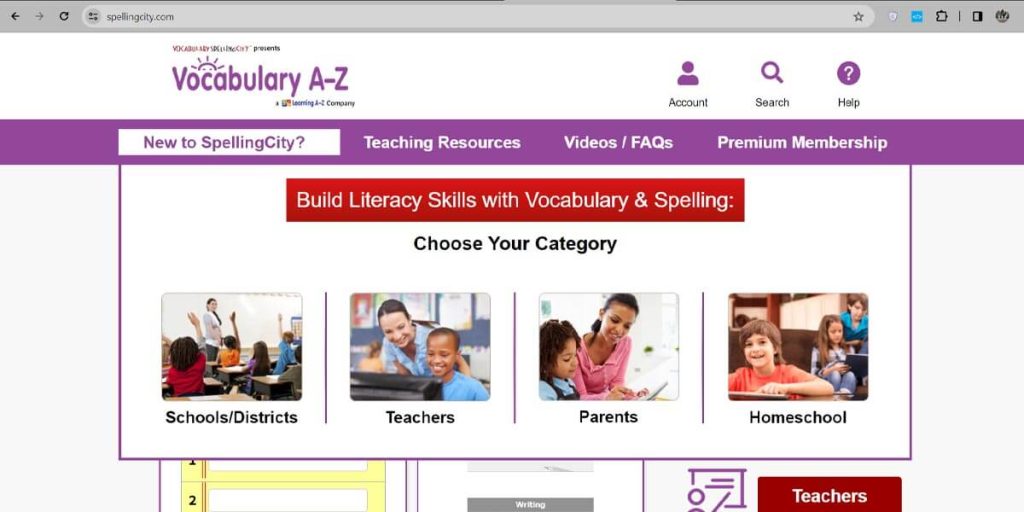
Ages: 7-13 years
Spelling City offers a comprehensive platform for practice across devices. Teachers create customized lists aligned to any curriculum and then assign them to students through the class dashboard. Kids access lighthearted games to review words, from “Hang Mouse” and “Letter Soup” to interactive activities on definitions and suffixes. Spelling Training tests can be taken on any device. Educators appreciate the detailed reporting to identify strengths and weaknesses. While some features require a subscription, its free version provides robust functionality.
Endless ABC
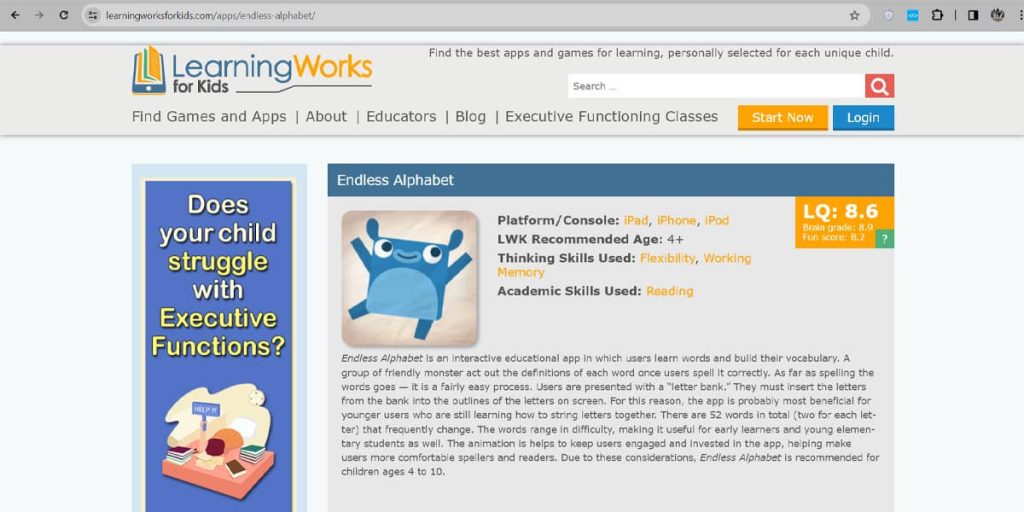
Ages: 2-5 years
Designed for preschoolers beginning their spelling journey, Endless ABC taps into children’s natural curiosity through open-ended exploration and creativity. Kids discover letters through interactive visuals, sounds, and tracing practice. The app avoids tests or external motivators, sparking young learners’ self-driven engagement and confidence with letters. Educators laud how it builds foundational literacy skills in a play-based way. No ads make this a safe choice for developing spellers.
Spellista
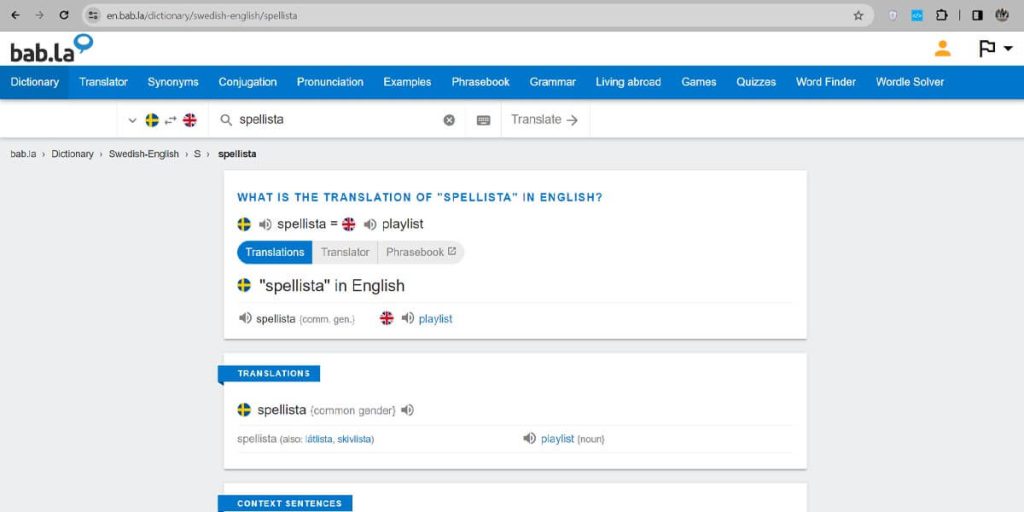
Ages: 6-12 years
Spellista takes a music-inspired approach to Spelling Training. Children select an avatar and compete to top weekly spelling charts. Words appear on the screen to rhythmic beats; spelling them correctly before the note ends earns points. Mini-games like “Spell-O-Rama” mix it up between rounds. Spellista supports individual practice needs with three difficulty levels and over 500 words to master. Detailed analytics for parents and teachers complement this highly motivating app.
ABCya

Ages: 4-8 years
ABCya brings beloved educational games to mobile devices. Its Spelling Training content includes over 25 activities that creatively reinforce letter sounds, blends, sight words and more. Favourites like “Letter School” and “Spelling Train” engage kids through interactive puzzles while reinforcing key skills—multisensory elements like tracing, typing, matching and drag-and-drop cement learning. ABCya tracks progress and allows custom lists. Its clean interface optimizes the app for young attention spans.
Scripps Spelling Bee
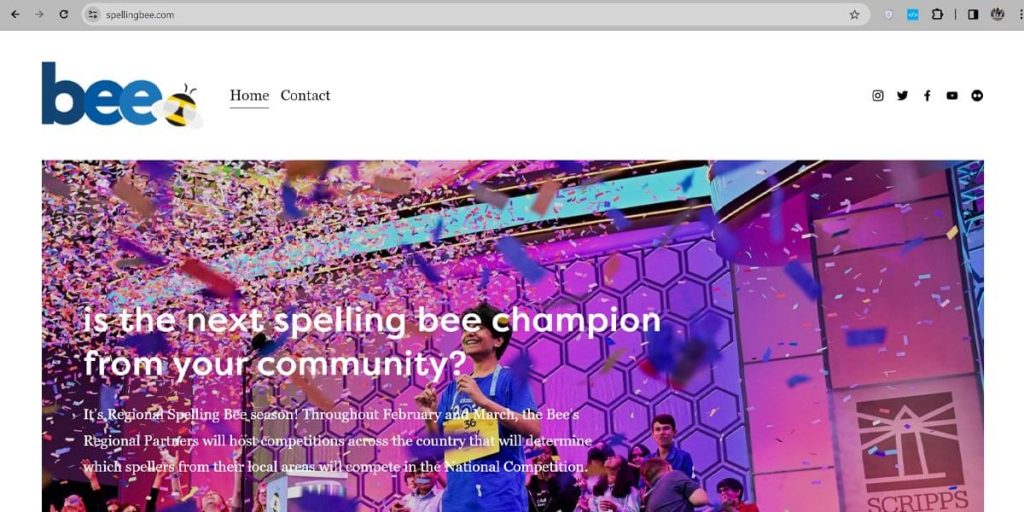
Ages: 7-14 years
For aspiring spelling champions, the Scripps Spelling Bee offers official study tools. Its “Bee Word List” contains over 400 terms appropriate for elementary through high school levels. Practice modes include listen-and-type dictation and flashcards. Mini-games infuse variety, from “Scramble” to “Build a Word.” The app’s social features let spellers connect to share strategies. While less visually engaging than other options, Scripps Spelling Bee provides an authentic competitive spelling experience.
Starfall

Ages: 3-8 years
Starfall takes a whole language approach by integrating spelling into comprehensive early reading instruction. Children encounter phonics patterns, high-frequency words and vocabulary through interactive stories, songs and games. Activities progress in difficulty across five levels of content. Starfall reinforces learning through repetition in a positive environment. Its library of over 100 activities keeps young learners engaged during practice sessions. Bonus educational videos and eBooks extend the experience beyond spelling alone.
DragonBox Elements
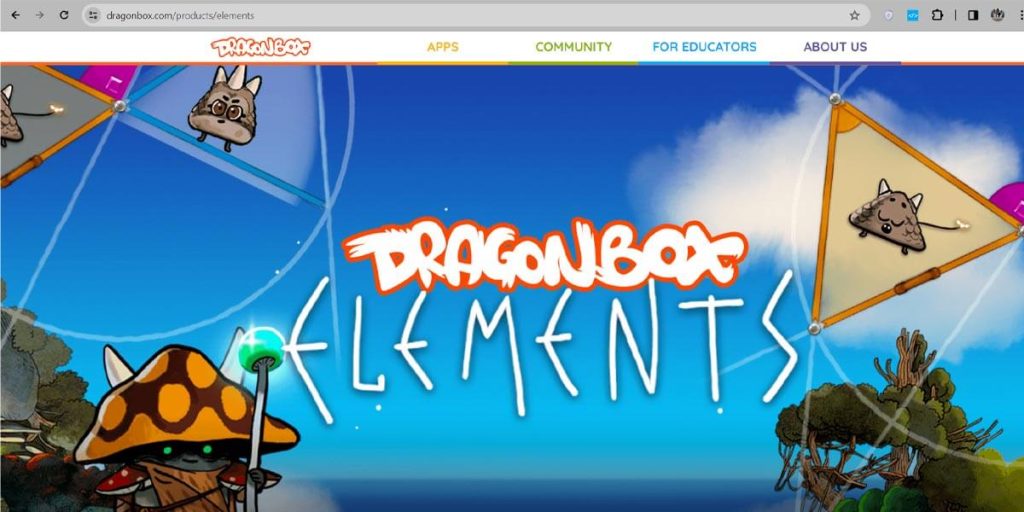
Ages: 6-10 years
DragonBox Elements teaches spelling through hands-on puzzles that build a conceptual understanding of math and logic. Children manipulate virtual tiles to spell words, gradually learning more advanced patterns correctly. Its step-by-step guided lessons develop problem-solving abilities alongside literacy. DragonBox Elements individualizes based on students’ progress at their own pace. Educators appreciate how it deepens comprehension of spelling rules through an immersive approach.
Spellasaurus

Ages: 4-8 years
Spellasaurus casts spelling as an interactive dinosaur adventure. Kids guide their characters through prehistoric lands to rescue letters and unscramble words. Mini-games reinforce specific phonics patterns. Audio support aids with new words. As children progress, the app introduces more advanced multisyllabic vocabulary aligned to elementary grades. Spellasaurus motivates learning through achievements and a virtual pet to care for. Its colourful visuals strongly appeal to early readers.
Hooked on Phonics
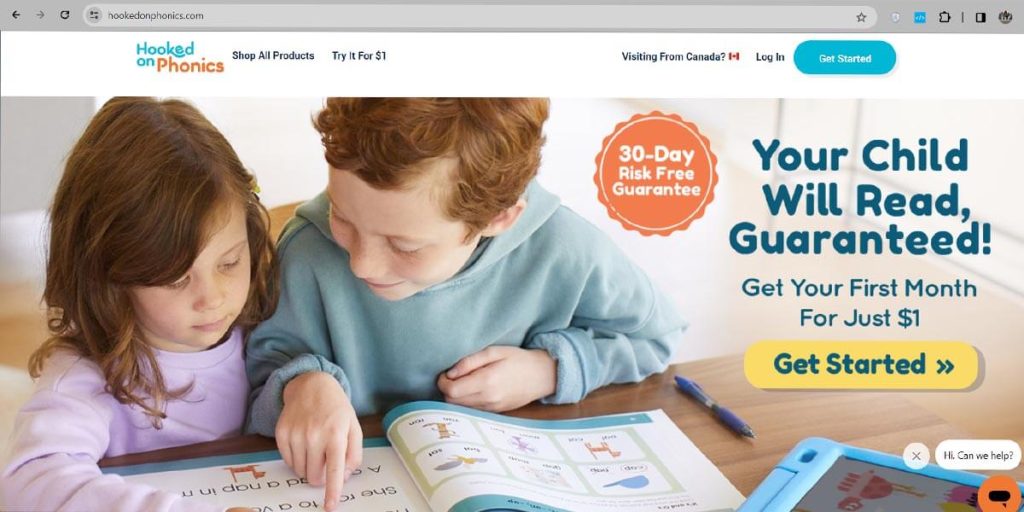
Ages: 4-8 years
As one of the most trusted early-reading brands, Hooked on Phonics brings its proven phonics methodology to an app. Multisensory activities teach letter-sound correspondences, blends, and sight words. Structured lessons start and gradually increase in difficulty based on mastery. The app coaches proper letter formation through modelling. Hooked on Phonics takes a systematic approach to building Spelling Training skills from the ground up.
Epic!

Ages: 2-12 years
Epic! immerses children in a vast digital library of over 40,000 engaging books, learning videos, quizzes and games. Its spelling content includes interactive word games, flashcards, puzzles and spelling tests. Educators create custom lists aligned to any curriculum. Children log practice minutes to earn virtual coins to spend in the app. Epic! integrates spelling reinforcement naturally into its story-based platform. A subscription provides full access to entire classrooms.
Montessorium
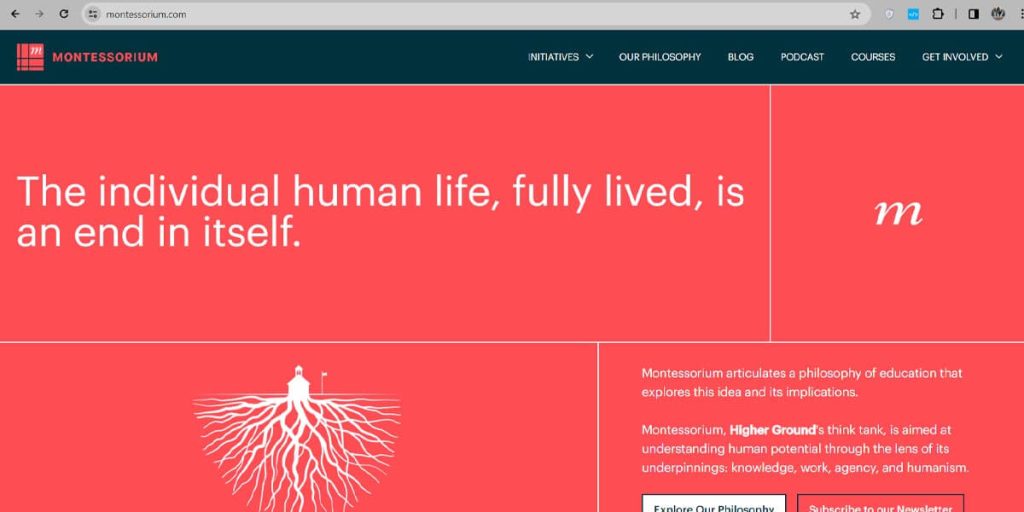
Ages: 3-6 years
Montessorium brings the Montessori approach of hands-on learning materials into an app. Through physical interaction, activities guide children in building words one letter at a time. They arrange magnetic letters, trace with their finger, and write on a screen. Montessorium individualizes based on each child’s progress in recognizing and forming letters. Its open-ended format promotes independence and mastery of foundational literacy skills.
Reading Kingdom

Ages: 4-8 years
Reading Kingdom offers a well-rounded literacy program that spans Phonics, reading, writing, and spelling. Children complete interactive lessons, read stories, and play educational games. Spelling activities include matching words to pictures, filling in the blanks, and tracing letters. Reading Kingdom adapts based on students’ performance levels. Bonus educational videos teach new vocabulary. Educators access performance reports and resources to share with parents.
Read More: Studocu – Innovations and Trends in Online Study Resources
Conclusion
As this overview illustrates, educational apps provide engaging new ways to support children’s spelling development through structured practice and playful learning experiences. Selecting options tailored to your child’s unique needs, interests, and reading level will help maximize motivation and academic growth. Exposing learners to various methodologies through multiple high-quality apps can create a comprehensive at-home spelling training program to complement classroom instruction. Technology allows students to build lifelong literacy skills in an accessible, dynamic virtual environment.




