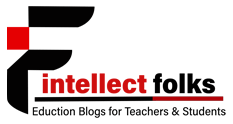As educators, our top priority is ensuring students learn and grow. However, traditional grading methods use up valuable time that could be spent interacting with students. We must also analyze assessment data to personalize instruction at scale. This is where innovative tools like GradeCam can help streamline the process.
It is an online assessment platform that automates grading and provides real-time insights. Educators can create digital or paper tests that students complete, which are scanned and scored instantly. Robust reporting features identify weaknesses to address. When incorporated as part of a comprehensive strategy, it empowers teachers with data to meet students’ needs. By recovering minutes from paperwork, GradeCam focuses on engaging lessons, individual support, and helping all students succeed.
What is GradeCam?
At its core, GradeCam is an online assessment platform that allows educators to digitally grade assignments by scanning paper tests into the system using a smartphone, tablet, or computer camera. Teachers can create customized assessments across various questions and have students complete paper versions. Once scanned, it instantly scores assessments and provides analysis.
Beyond automated scoring, GradeCam offers robust reporting features. Teachers gain real-time insights into student and class performance to standards and individual levels. Analytics identify weaknesses to address. GradeCam integrates with LMS platforms for seamless workflow. When thoughtfully incorporated, it streamlines grading so teachers have time for engaging lessons and individualized support. Grade Cam aims to empower teachers with data to personalize instruction and ensure all students achieve mastery.
Key Features of GradeCam

Creating and Customizing Assessments
GradeCam allows educators to build assessments from scratch or import existing question banks. Various questions are supported, from traditional multiple choice and true/false to fill-in-the-blank, matching, and handwritten numeric responses. Educators can customize the number of questions, order, fonts, and even laminate reusable forms for an eco-friendly solution.
For performance-based assessments, rubrics can be created to score student work holistically. Custom standards can also be linked to each question or assignment to track mastery to the most granular level.
Digital and Paper-Based Workflow
While GradeCam streamlines digital grading, it also supports a blended digital-paper workflow. Educators can generate customized paper forms for students, safeguarding exam integrity. Once completed, forms are scanned using the Grade Cam app or webcam. Grades are automatically populated based on the created answer key, while handwritten responses are assessed using GradeCam’s AI scoring.
Scores and feedback are immediately viewable to both educators and students. Digital assignments can also be created through the Grade Cam student portal for flexible access. The platform maintains a cohesive bank of assessment data regardless of the delivery method.
Comprehensive Reporting
GradeCam provides robust analytics to inform instruction. Reporting features include item analysis down to individual questions and breakdowns by student, class, standard, and custom groups. Question statistics examine difficulty and discrimination. Growth over time can be tracked at both the whole class and individual levels.
Reporting integrates with standards to show mastery trends. Administrators gain a bird’s-eye view of progress across contexts. With the correct permissions, educators can share data to support collaboration. Overall, GradeCam’s insights accelerate planning targeted reteaching based on objective results.
Learning Management System (LMS) Integration
For a seamless workflow, Grade Cam integrates with major LMS platforms. Teachers can launch assignments, automatically import classes, and transfer grades between GradeCam and the LMS of choice (e.g. Canvas, Schoology). Student results sync in real-time, while custom fields bring assessment data into the LMS grade book. Tight integration streamlines daily workflows for efficiency.
Student Features and Support
Students benefit from GradeCam, too, through interactive features. An online student portal allows accessing assignments digitally for flexible learning. Immediate feedback via self-grading empowers self-assessment—which is crucial for developing independent learners. Communication tools keep students on track by notifying them when work is assigned or due.
GradeCam also provides robust student and teacher support. A help centre offers guides for every feature. Live chat and email assistance are available during business hours. Regular webinars teach best practices. The Grade Cam community forum allows collaboration on implementation strategies. Overall, support resources ensure educators derive maximum value from the tool.
Best Practices for Implementation

With an understanding of GradeCam’s capabilities, here are some research-backed best practices for successful implementation:
Use Formatively, Not Summatively
GradeCam streamlines frequent low-stakes formative assessments to gauge understanding unobtrusively. These should not carry significant weight but should be guided by instruction. Save summative exams requiring more profound work for traditional grading to avoid over-reliance on automated scoring.
Mix-Up Assessment Types
Varied assessments, from quick checks to complex performances, support different learning styles and depths of knowledge. Use Grade Cam for efficient multiple choice, but supplement with open-response projects and portfolios graded separately. A balanced approach assesses the whole student.
Leverage Data Collaboratively
GradeCam’s robust data merits discussion at department/grade meetings. Colleagues can analyze results together, identify class trends, and strategize reteaching. Data walls make patterns visible schoolwide to target support. Collaborative data culture drives impact.
Provide Immediate Feedback
Timely feedback is crucial for learning but burdensome to provide at scale. GradeCam streamlines feedback cycles through auto-grading and student self-checks. Coupled with targeted reteaching, immediate results accelerate progress.
Empower Student Ownership
Self-grading in Grade Cam’s student portal develops assessment literacy and self-regulation. Clearly explain grading criteria and models to build students’ ability to self-assess their mastery. Promote independence through practice and reflection.
Balance Screen Time Strategically
While GradeCam offers digital options, more screen time can be needed to maintain well-being and focus. Thoughtfully incorporate paper-based and online components based on developmental appropriateness, content areas, and individual student needs.
Incorporate Universal Design Principles
GradeCam supports diverse needs through reading aloud, colour filters, and expanded time. However, accessibility also means meeting all learners where they are and allowing multiple means of engagement and expression. Continually refine practice through an equity lens.
With research-backed strategies, Grade Cam streamlines assessment workflows while empowering data-driven instruction to meet all students where they are. Let’s explore specific implementation scenarios.
Read More: Online Assessment Tools: Effective Evaluation in the Digital Age
Sample GradeCam Implementations
Elementary Classroom
In a third-grade classroom, the teacher, Ms. Smith, uses GradeCam for weekly spelling assessments. By generating customized paper forms, she assesses spelling without disrupting learning time. Students complete tests independently at their own pace before scanning on the classroom iPad. Auto-grading provides immediate feedback so struggling spellers receive extra practice.
At report card time, Ms Smith analyzes GradeCam data to select spelling patterns to target through interactive games and activities. Parents appreciate the streamlined process and digital reporting access. Overall, GradeCam efficiently enhances spelling mastery while freeing time for engaging lessons.
Secondary Math Class
In an Algebra 1 class, Mr Johnson uses GradeCam to supplement warm-up questions and exit tickets. He generates 2-3 question digital assignments in the GradeCam portal for students to complete on computers or tablets at the start and end of each lesson. Auto-grading provides quick checks for understanding and guides instruction.
A 10-question unit test is administered on paper every other Friday and scanned for grading. Comprehensive reporting allows Mr. Johnson to identify challenging concepts for reteaching. He shares results at department meetings to coordinate support across classes. GradeCam recovers time for problem-solving activities and individualized instruction by streamlining formative assessment.
In conclusion,
When thoughtfully incorporated as part of a comprehensive assessment strategy, GradeCam empowers educators with the data and time needed to meet students where they are. Streamlining the grading process recovers valuable minutes for developing engaging lessons, analyzing results, and providing targeted support. Whether automating spelling checks in elementary school or supplementing daily formative assessments in secondary math, GradeCam exemplifies how innovative tools can strengthen instruction and unburden workload. With research-based best practices, it transforms assessment into a catalyst for all students to achieve mastery.